Insightful: The Best Time Doctor Alternative



If you’re a long-time Time Doctor user and want to switch things up, or just can’t decide between Time Doctor and Insightful — you’re in the right spot. Insightful can work as a Time Doctor alternative (and vice versa), but in several cases, it would be wiser to opt for one or the other depending on what exactly you need.
We’ve tested and analyzed both tools, and want to show you all the similarities and differences we’ve found. In this blog, you will learn about their:
- Complete scope of features (and how to use them)
- UX and ease of use
- Integration possibilities
- Privacy and safety
- Use cases for on-site and remote employees
- Cost-effectiveness and how their pricing compares
- Overall strengths and weaknesses
Now, let’s take a look at the side-by-side comparison of their most notable features.
Time Doctor VS Insightful: Feature Overview

Time Doctor is a popular choice for employee monitoring with 4.4/ 5 ⭐ on G2 and 4.5/ 5 ⭐ on Capterra.
A robust tracking system is the most popular feature in Time Doctor, showing the amount of time (and budget) spent on different projects, as well as detailed reports of employee activities during work.
Time Doctor 2: Important Notes!
Time Doctor 2 is a newer tracking software by Time Doctor, containing a different feature set than the original Time Doctor. They are not clearly separated on the website, so be sure to review these differences carefully:
- TD2 doesn’t have a mobile app for IOS, attendance settings, and reports, reminders for apps/websites unrelated to work, mobile app GPS tracking, adding tasks from the user side, Slack, and Zapier integration.
- TD2 has a silent monitoring option, labeling websites as productive or unproductive, tracking individual pages, screen recording, time tracking without selecting a task, time tracking when an employee opens the computer, and more integrations in general (strangely, they chose not to integrate with some of the most popular tools, as mentioned above).

Insightful has a 4.8⭐ rating on Capterra and G2, making it one of the most well-loved Time Doctor alternatives according to employee computer monitoring software reviews. In addition to razor-sharp time and activity tracking, Insightful puts special focus on improving time management, the quality of work, and overall team productivity.
If you want to track a hybrid workplace with both on-site and remote teams, but without them feeling like they’re being spied on — Insightful is just the right time tracking software for you.
It is praised for being extremely user-friendly, with a UI suitable even for a complete novice.
Attendance & Time Tracking
Time Doctor can track time for specific projects, clients, and tasks, and there is an option to edit time manually. This information transfers to timesheets, which are then used for accurate payroll and billing.
You can customize what you track and analyze, and access all the information from the same dashboard in real-time.
Time Doctor can be used across all devices as a time tracker: computers, tablets, and mobiles — with apps for Androids and iPhones. Mobile apps can be used for tracking time while away from the computer and editing/reviewing task lists, and they reportedly have the same time-tracking capabilities as the desktop app.
Insightful has everything you need to precisely capture every employee activity, at any point in time, for projects, teams, all over the workforce.
Time tracking can be set up in two ways:
- Automatic time tracking — Insightful detects employee activity and starts tracking time when they start working.
- Manual clock-in — Employees start and stop the counter when they start work, need to take a break, or when they’re done for the day.
The dashboard shows what’s going on in real-time, for every employee.
Activity logs reveal what employees did during their working hours (their free time is protected with breaks, and nothing is tracked when they’re not working). Here you can see:
- Employee name and Computer ID
- Date, time, and duration — the day and time log was created, and how long the activity lasted
- App, title, website, and exact URL of the webpage they have visited
Work Insights & Productivity Analysis
Like other employee monitoring tools, Time Doctor tracks website and app usage: what is used and for how long. However, it also tracks specific web pages users have visited.
These features complete the view:
- Screenshots can be taken in time intervals set by the admin and can be enabled or disabled for particular users. They can be blurred and deleted, but who can delete them depends on the permissions given by the admin. It’s important to note that, along with screenshot deletion, the software automatically deducts the associated working time from total working hours
- Screen Recording records the user’s screen while they’re working
- Webcam Tracking can take pictures of employees at work every 10 minutes using a computer camera. This option is disabled by default and not available for macOS
The Dashboard is customizable, letting you see the daily, weekly, and monthly summaries of data you’re interested in. It combines monitoring reports with project management, which allows you to see a clear breakdown of resources spent for each client or project.
Insightful has an easy-to-navigate Activities Timeline dashboard; it’s a shortcut that instantly shows a 360-view of your workplace, in a transparent way:
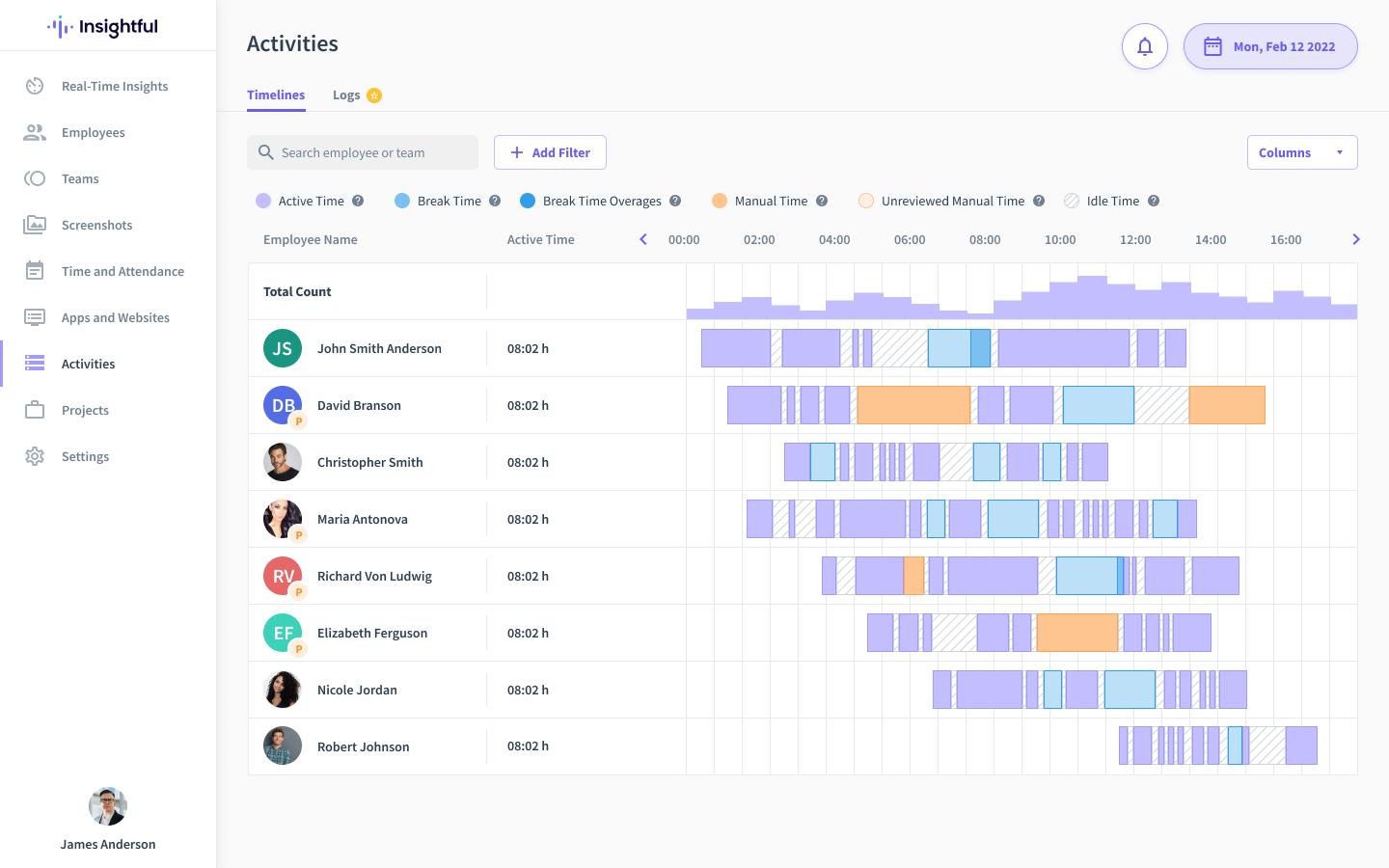
Here’s a breakdown of the stats you can see here:
- Active Time — Tracks time spent actively working on the computer.
- Break Time and Break Time Overages — Tracks time spent on breaks and exceeded break time.
- (Unreviewed) Manual Time — Employees log their work-related activities which don’t include computers. Their Manual Time Entry needs to be in a minimum of 15-minute increments, and has the Unreviewed status until the managers/admins approve or reject the entry; if a higher-up adds the entry, it’s automatically approved.
- Idle Time — The time employees spent not actively working on their computers, detected after a certain time without keyboard/mouse movements: 30 seconds, 1, 2, 3, 5, or 10 minutes.
The Productivity Score feature calculates your employees’ productivity according to the rules you set, and which websites/ apps you list as Productive, Unproductive, or leave for review.
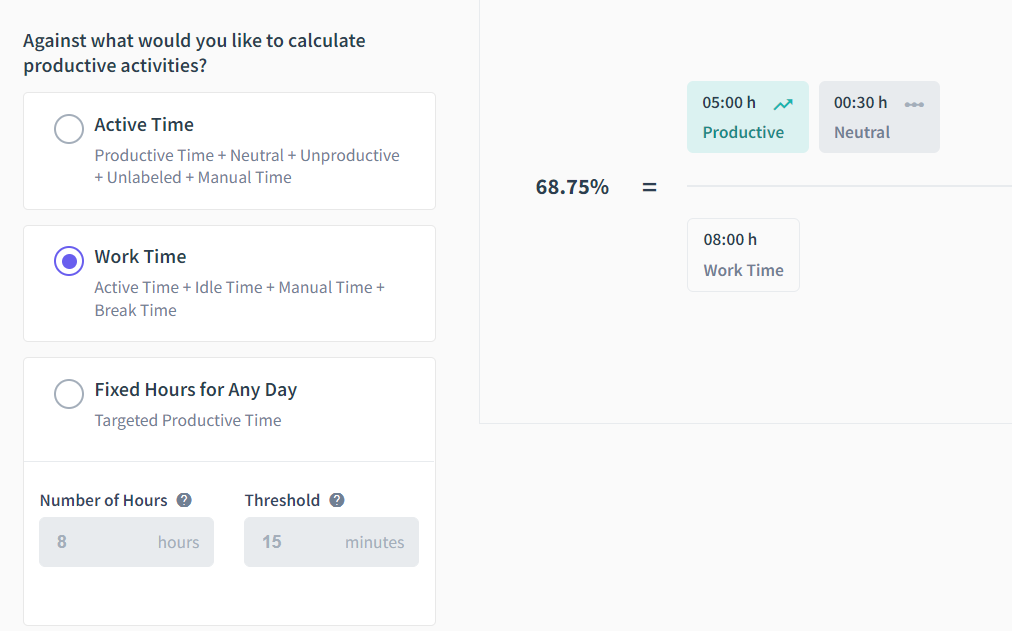
You can discover productivity trends by comparing historical data, learn what slows people down, improve time management, and remove any obstacles that hinder productivity.
Project Management
Time Doctor can integrate with pre-existing work management tools and has intricate task management features:
- Archived and Active Projects
- Project folders with specific tasks
- Complete task breakdowns showing the exact amount of productive time, budget, teams and team members, and tools required to complete the tasks

Client Login Access enables clients to have a look at their project’s progress in real-time. They get white-label access to screenshots, reports, and data, without extra cost.
Insightful has a Project Tracking Dashboard: a dedicated spot for all things related to ongoing projects.
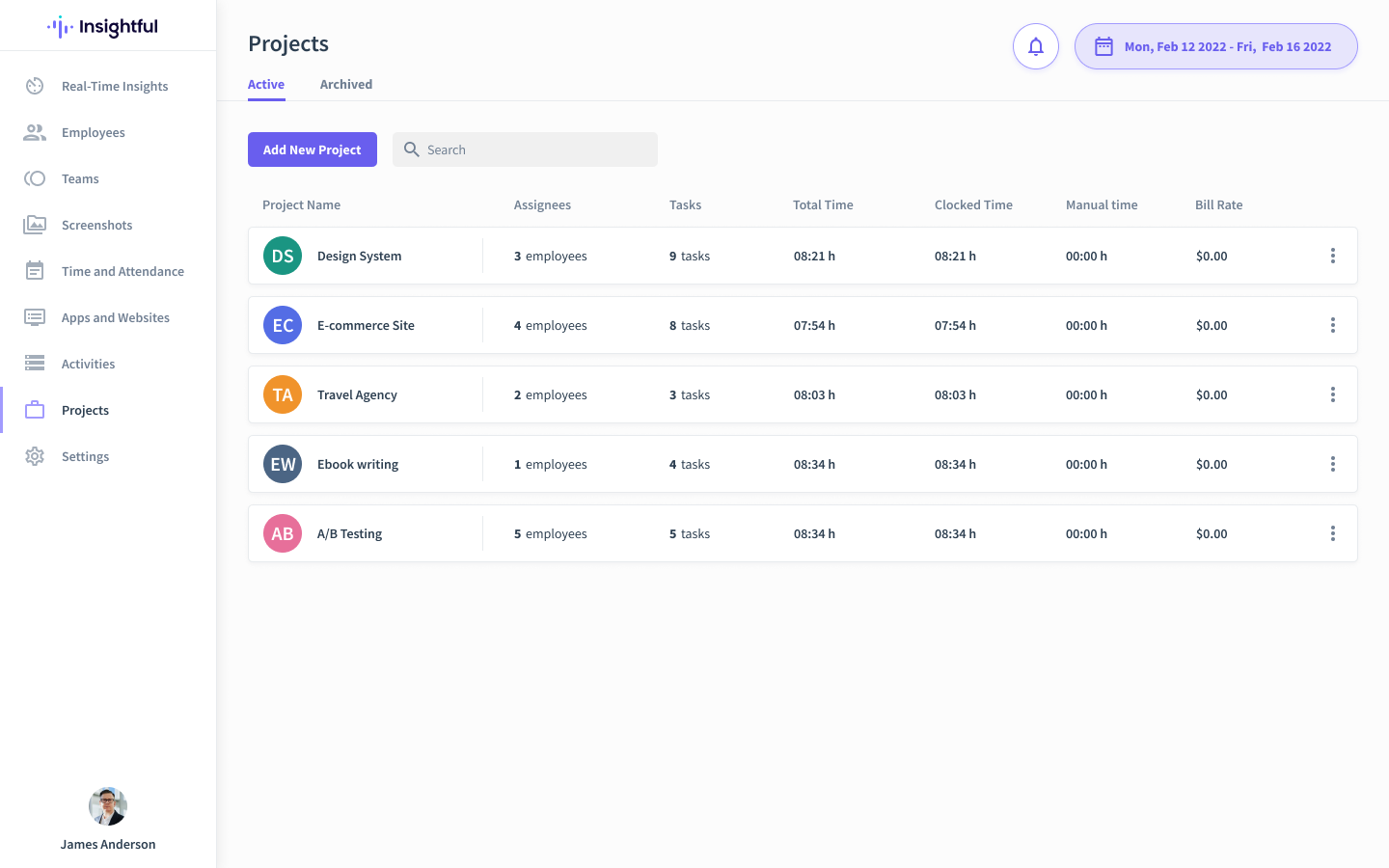
Connect Insightful with your payroll software to streamline the HR workload: the software’s time tracking tool will note hourly rates and accrued costs too.
To see specific projects, just click on the project name; from there, you can access:
- Project Overview page — Displays total time spent on projects, income, costs, and productivity.
- Kanban-style Tasks Board – Manage your projects and tasks all in one easy-to-navigate, visual project management board.
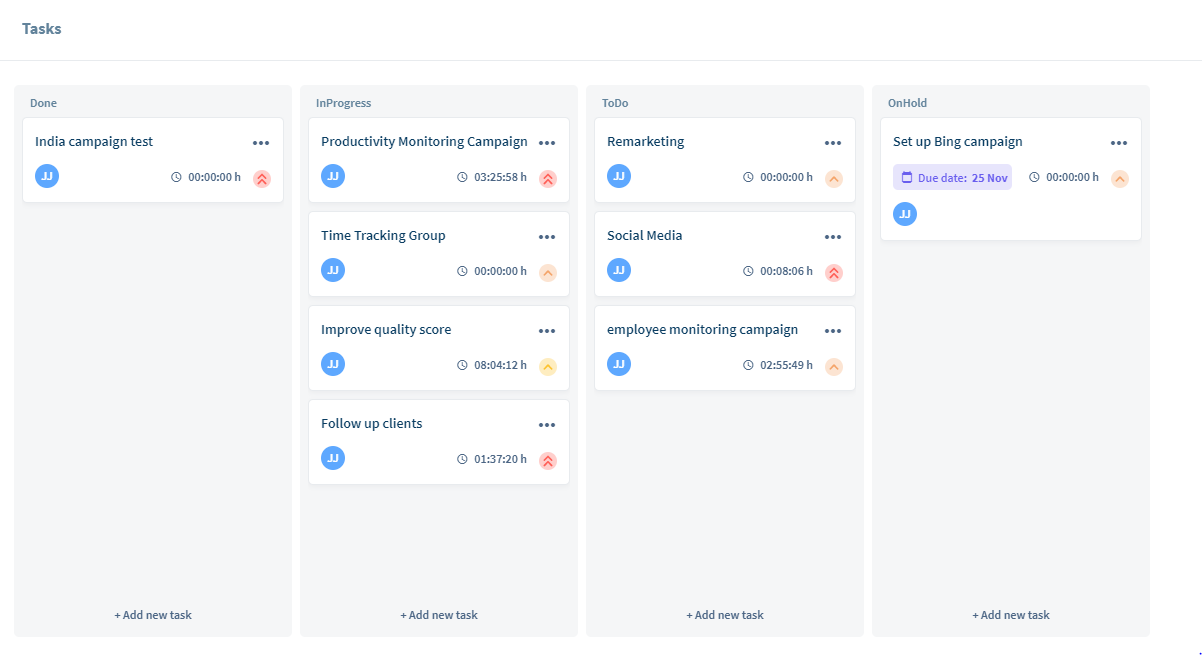
Reporting Capabilities
Time Doctor reports are accessible from a single dashboard; pick and choose which data you need to analyze behavior patterns and see who’s the most productive, who’s at the risk of burnout, and where the money goes.
Here’s what’s included:
- Attendance
- Engagement
- Workflow
- App and website use
- Productivity analysis

Insightful uses Email Reports to deliver the information you specifically request, according to the schedule you pick. This reporting tool is as powerful as it is user-friendly; just go through the following options, and send the CSV reports to multiple email addresses directly from Insightful:
- Frequency — Send reports daily, weekly, or monthly.
- Recipients — Enter the recipients’ email addresses.
- Content — Pick Productivity, Attendance, Apps and Website Usage, and/ or Time on Projects/Tasks info to include in reports.

Alerts & Notifications
Time Doctor has several types of alerts for both employees and their higher-ups, which can be delivered in several ways:
- Email Notifications — These notifications are fully customizable and have 9+ different triggers. Performance alerts are delivered to managers’ or team leaders’ inboxes and they can instantly learn about inactivity, low productivity, attendance, time editing, or the work-life balance disruptions.
- Distraction Alerts — If an employee spends an excessive amount of time on personal or non-work-related apps and websites (social networks, dating sites, or YouTube, for example), a popup will remind them to remain focused during working hours. A pop-up will also show up and ask users whether they really need the website they’re about to visit for work.
- Idle Alerts — Time Doctor tracks keyboard and mouse movements. When it detects a computer is inactive for a certain amount of time, a popup with a timer will appear, asking whether they’re still at work; clicking or typing anywhere will remove the pop-up and signal they’re at work.
Insightful is a lot less intrusive with alerts and notifications. A pop-up will only appear in several cases:
- The break time is over/exceeded
- They’ve been idle for too long
- When an employee uses a website for the first time, a notification will remind you to categorize it as Productive, Neutral, or Unproductive
And that’s it!
Instead of micromanagement and pressure that constant reminders and notifications put on employees, Insightful works quietly in the background, tracking and analyzing work data.
Payroll Capabilities
Time Doctor integrates with PayPal, TransferWise, Payoneer, Gusto, and ADP, so admins can seamlessly run payroll for both salary and hourly employees. It also has rich standalone payroll features:
- Optional pay periods and currencies
- Batch payments and bulk billing can connect to automated timesheets, for minimal “manual labor” involved
- Timesheets can be approved manually or scheduled for automatic approval
- Generate payroll dashboard which shows all the details: amount, status, card, currency, pay rate, total pay, and payment method

Making Insightful a part of your payroll solution is easy. Insightful calculates working hours to the very last second, and you only need to connect time and attendance with the payroll software you’re already using.
If you’re working with freelancers and independent contractors, use Project Tracking; it will calculate and show Hourly Rates and Total Costs, to provide complete transparency and fair pay for everyone.
Integration Capabilities
Time Doctor integrates with more than 60 project management, invoice/payment, communication, and CRM applications.
In addition to pre-built integrations, Time Doctor has a REST API.
Insightful integrates via a REST API, so it can connect with any tech stack and project management software. Additionally, you can extract raw data and analyze it with the BI tools of your choice.
Privacy, Safety & Compliance
Time Doctor doesn’t track time while users are on break, or when they haven’t enabled work mode.
In all other cases, it does — even if you’re working offline or are disconnected from the Internet. Time Doctor will continue to track the progress offline and sync everything with employees’ accounts once they’re back online.
All communication to the server, and all files located on the server itself, are secured by SSL encryption. The servers are monitored 24/7 and have constant hosting support.
There are some privacy-related points to be wary of if you’re thinking about using Time Doctor.
Webcam Tracking and Chat History monitoring are unnecessarily invasive, and can easily be seen as overkill if you’re already tracking keystrokes and mouse movements, recording screens, taking screenshots, and overseeing employee time in every way possible.
Silent monitoring with TD2 enables employee tracking without their knowledge — make sure to get their consent first!
Finally, automatically deleting time along with related screenshots impacts has a material impact on the hours employees are credited with, and with that, their salaries.
It wouldn’t be fair to say any Time Doctor functionality works against the employees on its own. Still, they leave too much opportunity for misuse that can easily contribute to a deterioration in workplace culture.
Insightful has enterprise-grade security features which ensure your data is completely safe at all times.
Insightful is GDPR compliant, as well as AICPA SOC 2, and ISO 27001 compliant, with dual data encryption (fully encrypted with AES-256 in rest, and via HTTPS, SSL, and TLS 1.2 in transit).
With Insightful, you can choose between storing data on your servers, Google Cloud infrastructure, or your private cloud. On-premise installation guarantees full control of your data on your own IT network or private cloud. However you store your data, it’s secured with an advanced hashing algorithm.
Pricing Plans
Below are the monthly Time Doctor pricing plans. One thing to note is that Time Doctor price per user for annual payments awards you two months free:

Time Doctor has a free 14-day trial that doesn’t require credit card info, and all the plans can be canceled at any time.
With Insightful, you can choose monthly or annual billing — these prices are yearly:
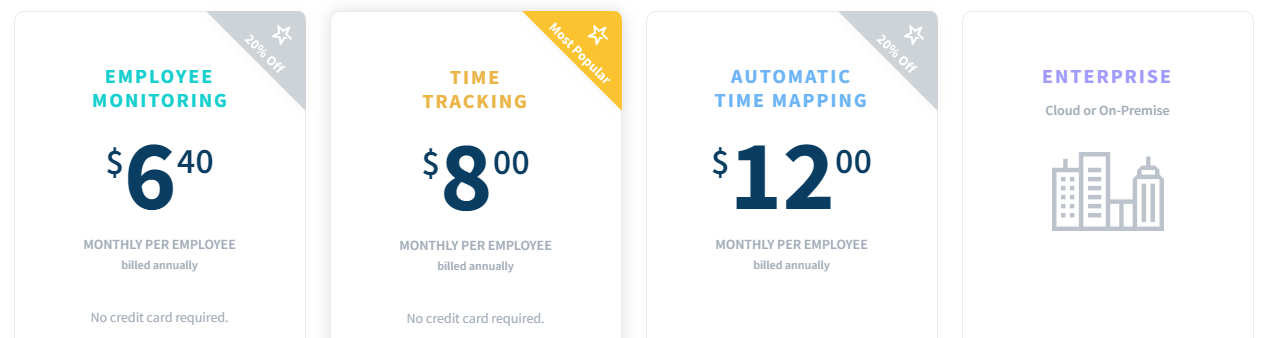
You can test everything, for free, for 7 days — no credit card info required! Insightful’s amazing Live Support is available for all plans and ready to help with anything.
The Main Differences Between Time Doctor and Insightful
- Screenshots — Time Doctor erases work time related to deleted screenshots; Insightful doesn’t — but both can be blurred to retain some privacy
- Devices — Time Doctor can be used on computers, tablets, and mobiles; Insightful has a desktop app that is designed for office-based, remote and hybrid work.
- Project Management — While Time Doctor displays projects as active and archived tasks in folders, Insightful has a streamlined project tracking dashboard with a Kanban board. They show very similar data, but Insightful has a better UI and more clear, actionable view
- Screen Recording And Webcam Tracking — Time Doctor includes these features as part of a more surveillance-focused product. Insightful doesn’t include these, instead of taking a more data-backed approach to improving productivity.
- Alerts And Notifications — Time Doctor has a broad scope of alerts and notifications that may interfere with productive work, while Insightful focuses on silent work and collects the data
- Payroll Capabilities — Time Doctor has standalone payroll features which allow for direct processing if you don’t already have payroll software. Insightful conveniently connects to the existing payroll software and shows essential payment-related information in the Project Tracking Dashboard
- Data Storage Options — While Insightful can store data on-premise and in the cloud, Time Doctor can only store the data on its own servers, which makes Insightful a more suitable option for enterprises
- Pricing Plans — Insightful provides features depending on the pricing plan you select; Time Doctor’s features are split between TD and TD2. This makes the cost-effectiveness of Time Doctor questionable, and it is unclear how you can build a plan that combines both without extra cost
Time Doctor VS Insightful: Conclusion
Choose Time Doctor if:
- Your workforce doesn’t only work on computers and you need time tracking on the go, for mobiles, tablets, and desktop devices
- You need a constantly-on notification system, screen recording, and webcam tracking to oversee the workers more closely (and are confident this won’t impact the atmosphere and trust at work)
- You’re okay with combining Time Doctor and Time Doctor 2 to get all the features you need
Choose Insightful if:
- You have confidential data you need to store on your own servers for extra protection
- The idea of monitoring every step of your employees doesn’t sit well with you, and you need a smart time tracking system that provides privacy to workers, but still supplies you with deep productivity insights
- You need a scalable, cost-effective employee monitoring software that unifies all the tools within a single product
.svg)
.jpg)
.jpg)
.jpg)
.jpg)