Accountability Starts with Clear Visibility
Foster a more productive and efficient team with privacy-minded screen monitoring.Try the most effective screen recording app for free today.







Screen Monitoring that Keeps Your Team Aligned
Keep priorities aligned and focus in the right place with productivity-enhancing screen monitoring software. Capture real-time screenshots, monitor app and website usage, gain team-wide visibility, and more.
The Most Flexible Screen Recorder App
No two businesses are alike, that’s why we’ve built a customizable screen monitoring app you can tailor to your exact needs.
Privacy-Minded Employee Screen Monitoring Software
Enterprise-grade security and customizable privacy controls ensure your team’s sensitive data is always safe.
Fast, Simple Setup & Use
Insightful’s intuitive dashboard and lightweight screen recording app can be set up in no time with zero disruption to your workflows.
Clearly Understand What Your Team is Working on
Gain complete visibility into your team’s workloads in real-time – from anywhere.
- Customizable screenshots let you see your team’s priorities at intervals of your choice.
- Capture app and website usage to see which tools your team uses to get work done – and those that hinder productivity.
- Real-time screen monitoring helps maintain focus and identify malicious or unwanted behavior.
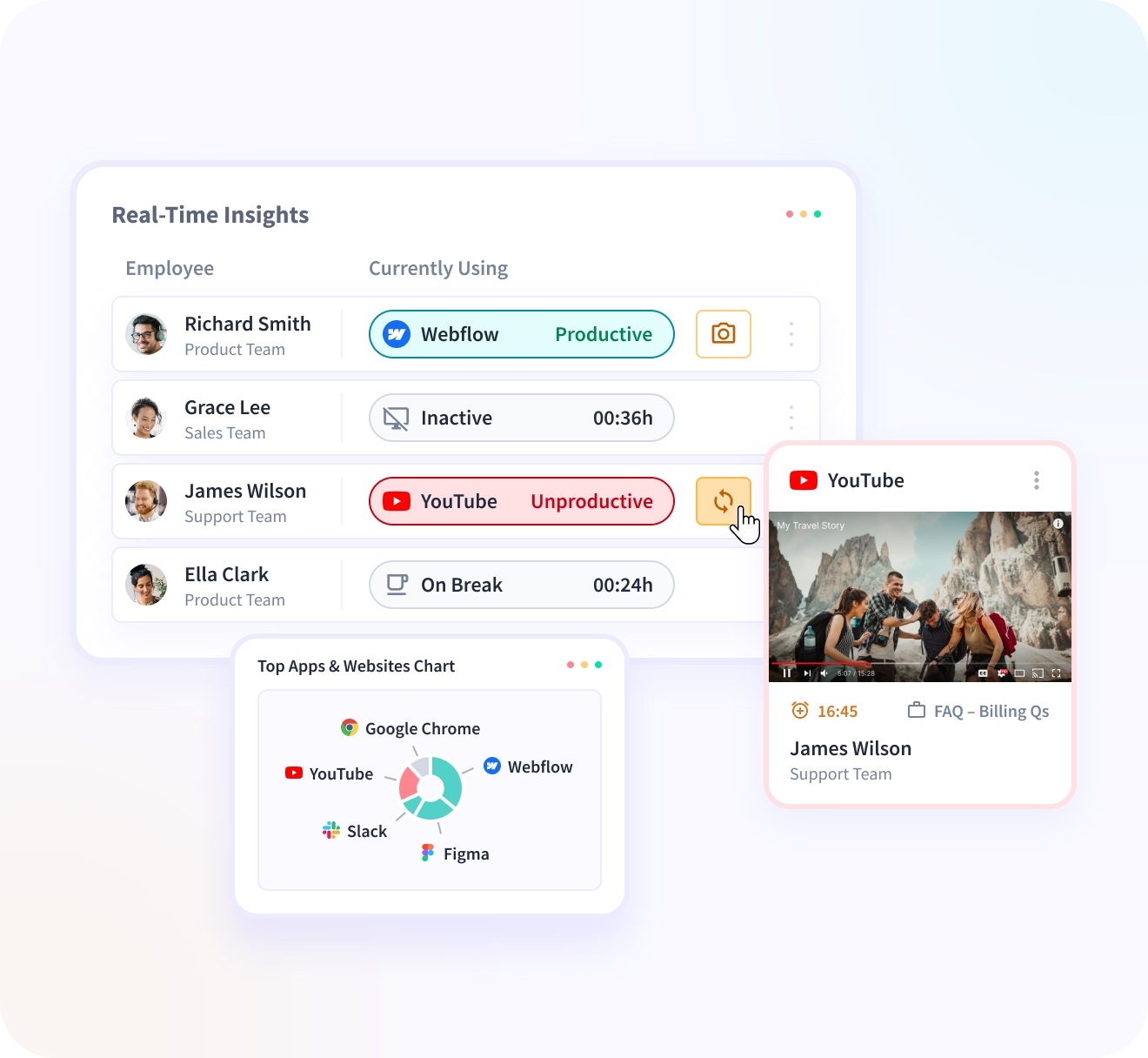
Accurately Track Time Spent on Projects & Tasks
Effortlessly track time on tasks and projects so you can measure productivity and get more value from your time.
- Provide proof of work for clients and employees and accurately bill for your time.
- Timestamped screen monitoring captures let you see when your team members clock in and out.
- Automated reports enable you to assess productivity and technology use over time and make adjustments to improve performance.
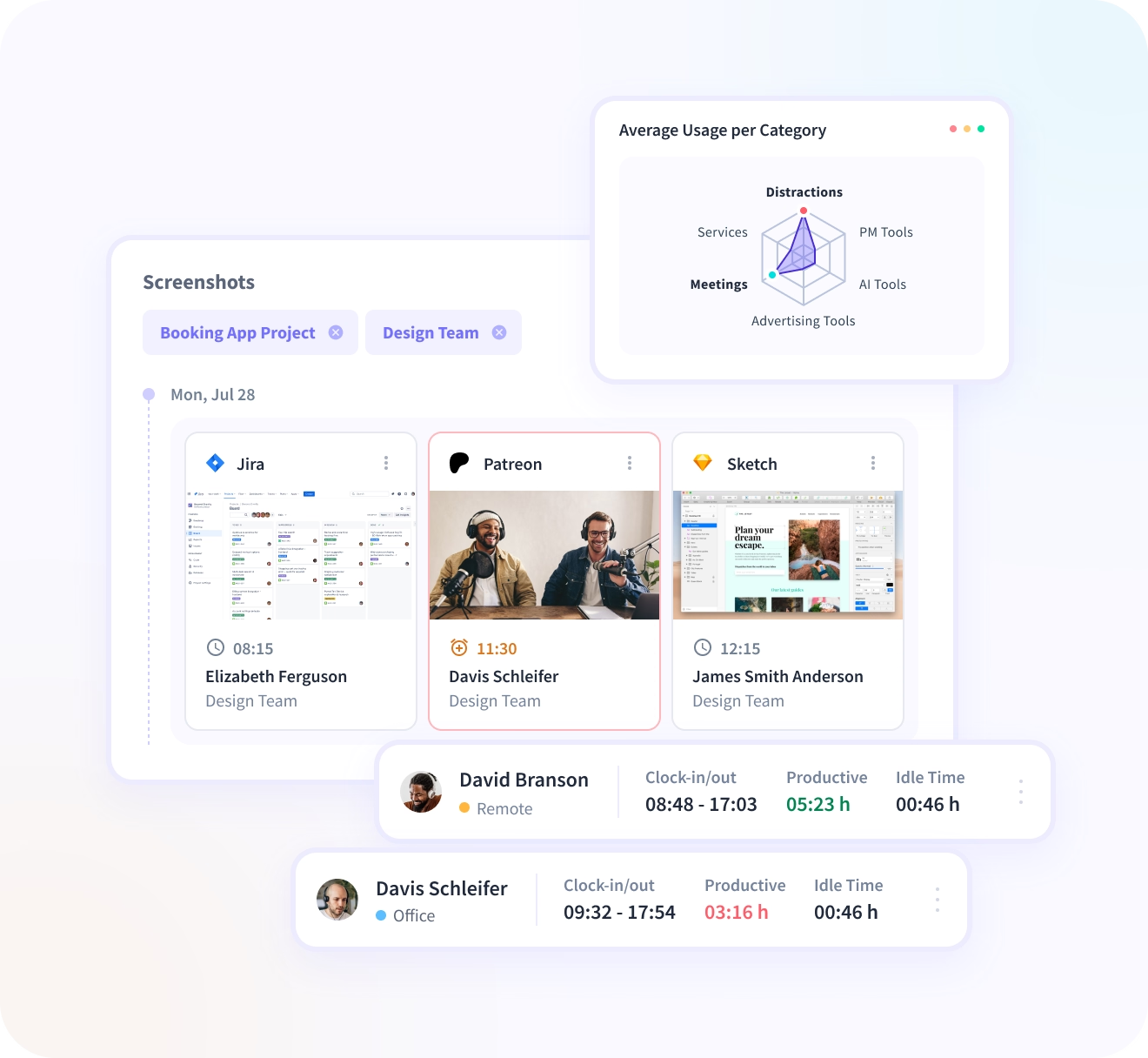
Enhance Productivity, Processes & Operational Efficiency
Improve how your team performs daily with a deeper understanding of how every part of your organization operates.
- Improve workflows by identifying and removing bottlenecks with in-depth screen monitoring insights.
- Measure process efficiency and implement change to drive incremental improvements over time.
- View productivity levels in real-time, pinpoint blockers and model the behaviors of top team members.

Foster Team-Wide Accountability & Transparency
Create a culture of accountability and transparency to produce better work outcomes and enable more work flexibility.
- Identify unbalanced workloads and risk of burnout to nurture a healthier work environment and employee wellbeing.
- Discover coaching and upskilling opportunities to support employee performance and growth.
- Use the employee login feature to give team members ownership of their productivity data and promote transparency.
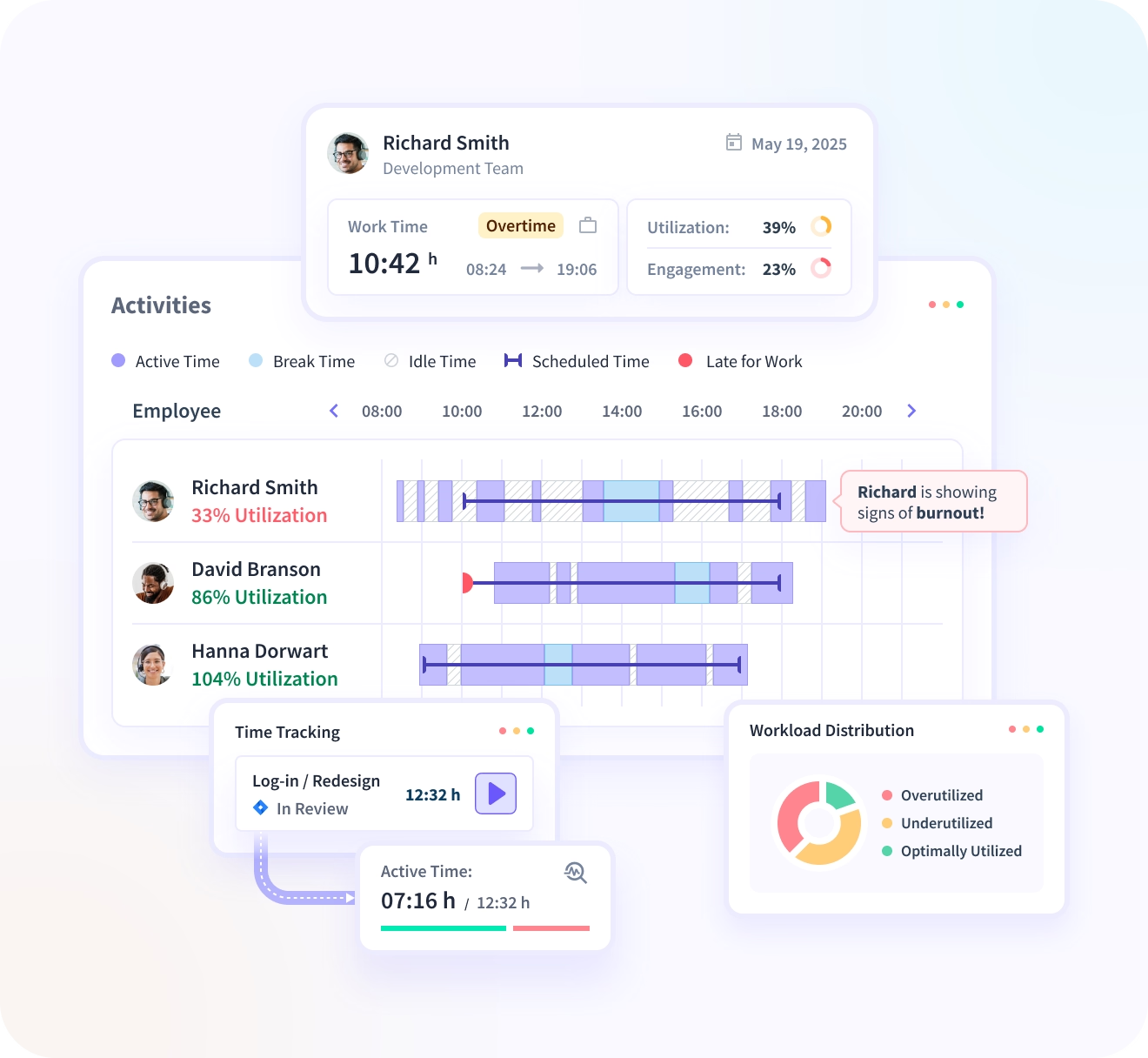
Insightful Works With the Tools You Already Use
Insightful's monitoring software for PC offers over 50 integrations, connecting with your team's top tools is just a click away.
Incredibly Easy to Install on Both Mac and Windows



Enjoy Unobstructed Visibility No Matter Where Your Team Works
Whether you are remote, hybrid or in-office, Insightful’s screen monitoring app gives you unmatched visibility into how your team works.

Brett Vance
Farmers Insurance
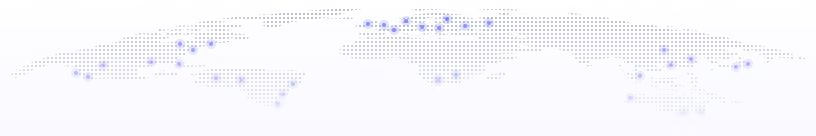
Backed by the Gold Standard in Security
Multi-Certificate Security
Insightful data is AICPA SOC 2, ISO 27001 and GDPR compliant to protect against damaging data breaches.
Dual Data Encryption
Data is fully encrypted at rest with AES-256 and in transit via HTTPS, SSL, TLS 1.2 to deliver the most secure screen recording app.
On-Premise or in the Cloud
Secure your sensitive data via on-premise installation on your network or private cloud, secured by an advanced hashing algorithm.
Choose the Best Screen Recording Software
for You
There’s no getting around it: Screen recording apps are a must-have in today’s increasingly remote work environments. But not all screen recording software is equal.
At Insightful, we take a different approach to screen monitoring software. Instead of simply capturing what happens on your employees’ devices, our screen recording app forms a more detailed picture of team performance. It clearly tells you what your team is working on, what makes them productive, and supports their wellbeing.
So, if you’re searching for a complete, easy-to-use and flexible app to screen record, then Insightful is just what you need.

Used Daily By High-PerformingTeams Everywhere
The Ultimate Guide to Employee Screen
Monitoring Software
01:Intro
Your team gathers around the coffee machine; you say hello and dish out reminders about priorities. You remind them that they need to be using recently implemented software and moving away from the old tools. Later, as you stroll through the office, you drop by your team’s desks to see what they are working on and check their progress. You pop in on another employee to remind him how to properly work with clients’ sensitive data (he’s made mistakes before)...
But this was before the pandemic. Times have changed, the way we work has changed, and you’re finding that the way you manage your teams needs to change too. Teams now work more autonomously, flexibly, and asynchronously than ever before. You’re struggling to keep tabs on their workloads and habits the way you used to. So how do you adapt?
You do what many employers have done to adapt: complement your managerial toolkit with a screen recording app for desktop monitoring.
{{divider-1}}
02: What is Employee Screen Monitoring Software?
Employee screen monitoring software, also called desktop monitoring, allows you to do just that - monitor the screen activity on the desktop of your employees’ company device. Screen monitoring is a feature of many employee monitoring software that allows you to check in on your teams anytime, anywhere by capturing screenshots or screen recordings.
Typically, screen recordings or screenshots can be discreetly captured live in real-time or configured to be captured at particular intervals (every hour, every 15 min, etc.). This data is then saved in the cloud, where it can be viewed or deleted by the admin. This stored data is instrumental when you need to pull up a timestamped screenshot or recording from a particular time, for example, to verify time tracking software for teams with screenshots.
{{divider-2}}
03: Why Is a Screen Recording App Necessary for Modern Management?
As workforces around the world become more flexible about when and where they work, communication has become more asynchronous. Collaboration often takes place across different shifts, even different time zones, requiring teams to adapt to new ways of communication.
In this context, screenshots and recordings are used often to easily capture visual information useful for quick and effective asynchronous communication among colleagues. Missed meetings, training, how-tos, and visual feedback are often captured using screen recording apps or screen grab tools.
So why should it be any different for managers? It’s not. In fact, screen recording apps for employee desktop monitoring help take the guesswork out of asynchronous management. You can’t be everywhere at once, especially if your team works varying schedules. The ability to capture live or scheduled screenshots or recordings can offer quick, undisruptive insight into their workflows - so you can stay in sync with your team.
{{divider-3}}
04: How do you choose the best screen recording software for your workforce?
Now that you’ve already made the decision to look further into desktop monitoring, how do you choose the best screen recording software for your workforce?
To get started, you’ll probably have a few questions:
What features do I need?
Do I need customization?
How simple is it to install and use?
How will my employees react?
Don’t fret. In this guide we will answer all of your questions surrounding desktop monitoring software so you can find the perfect fit for you and your business.
{{divider-4}}
05: What Types of Teams Rely on Employee Desktop Monitoring Software?
The answer is all kinds! With the flexibility of today’s computer screen monitoring software, all types of teams from every industry imaginable are reaping the benefits…
- ✅ Remote, hybrid, and in-office teams
- ✅ Large enterprises, startups, small businesses, and freelancers
- ✅ Private and public sector organizations
- ✅ IT, staffing agencies, financial companies, consultants, law firms, accountants, architects, and more!
{{divider-5}}
06: What are the Components of Employee Screen Monitoring Software?
Features and capabilities range among different screen recording apps and desktop monitoring tools. When it comes to desktop monitoring, Insightful's workplace monitoring software offers the following powerful components:
[fs-toc-omit]An Intuitive Dashboard
Our intuitive, easy-to-use dashboard provides critical at-a-glance insights: use live screen monitoring software to identify and remove bottlenecks in real-time. Automated reports allow you to assess productivity and technology use over time: adjust company policies and practices accordingly to generate smoother workflows and better performance.
[fs-toc-omit]Lightweight Screen Recorder App
Our lightweight screen recording app is customizable to your needs, quick to set up, easy to use, and unobtrusive to workflows. Insightful offers manual and automatic static screenshot capture only.
[fs-toc-omit]Enterprise-Grade Security
Just like you, we take privacy seriously, which is why we deliver the most secure app for screen recording. We use multi-certificate security and dual data encryption to ensure full data compliance and protection against damaging breaches, whether your data is at rest or in transit.
[fs-toc-omit]Custom Privacy Controls
Secure your sensitive data using on-premise installation on your network or private cloud, secured by an advanced hashing algorithm.
{{divider-6}}
07: Why Successful Companies Use Employee Desktop Monitoring Tools
The number of enterprises now using some type of desktop monitoring system has increased 100% from pre-pandemic numbers. Though the transition to remote work is largely responsible for the surge in popularity of remote desktop monitoring software, businesses are finding it incredibly advantageous for managing hybrid teams and in-office employees.
Why? Because desktop monitoring tools help organizations optimize their workforce, processes, and policies…
[fs-toc-omit]Employee Screen Monitoring Means More Effective Management
The role of the manager has changed as more and more teams are working more autonomously than ever. Whether teams are remote, in-office, or hybrid, managers need a way to periodically check in with them without disrupting their workflow.
Employee desktop monitoring helps managers keep a finger on the pulse of their team’s progress without heavy micromanagement. When coupled with a continuous feedback approach, managers are able to more effectively coach their teams.
Curious what this could look like in your business? Discover how companies like Cekindo use virtual desktop monitoring to better manage their teams.
[fs-toc-omit]Employee Screen Monitoring Means Greater Accountability
Enterprise leaders face a number of challenges to ensure accountability and efficiency within their remote teams. Accountability requires employees to take responsibility for the work they do, keep their commitments, manage their time effectively, and work proactively. A desktop monitoring system is a useful tool to ensure employees take responsibility for their performance, action, and behavior.
Want to find out more? Discover how Day’s Motor uses our employees monitoring software and screen record app to boost accountability among their workforce and ensure consistency in the way daily work gets completed.
[fs-toc-omit]Employee Screen Monitoring Means Better Data Security
Screen recorder apps are a major asset to information security and screen capturing features contribute to this in a number of ways:
[fs-toc-omit]Catching Bad Practices
Remote desktop monitoring can help draw attention to potential bad practices when it comes to surfing the web or downloading applications that may have malicious intentions.
[fs-toc-omit]Data Protection Assurance
Live screen monitoring software provides an additional layer of protection for sensitive company data or client information. If your teams routinely work with sensitive data, desktop monitoring programs can provide extra assurance that employees are handling it responsibly. When used with other features, you can activate screenshot capture particularly when an employee is working with confidential content.
[fs-toc-omit]Protect Against Malicious Insiders
Unfortunately, it is also the case that employees themselves sometimes have malicious intentions. In fact, between March and July 2020, 43% of security incidents reported were caused by malicious insiders. If you have reasonable grounds for suspecting certain employees or teams of having ill intentions, remote screen monitoring software provides an easy way to discreetly monitor potentially malicious or risky activity.
{{divider-7}}
08: What Value Can Employee Desktop Monitoring Bring to Your Business?
If you’re intrigued by the success that other enterprises have experienced by using apps to screen record and want to know more - you’re in luck. Aside from greater accountability, better data protection, and more effective management, what other value can recording screen apps bring to your business?
Below you’ll find a complete rundown of the full spectrum of benefits that remote desktop monitoring tools can offer:
[fs-toc-omit]Stronger Relationships
Using attendance tracking software combined with screenshots enables you to provide proof of work to accurately bill for your time, improving trust between you and your clients and employees. Use the employee login feature to give team members ownership of their product data and promote transparency.
[fs-toc-omit]Continuous Improvement
With the help of a remote desktop monitoring system you can measure process efficiency, identify best practices, and implement change to drive incremental improvements over time.
[fs-toc-omit]Smart Productivity
Use PC screen monitoring software to enable your teams to work smarter by enhancing autonomy, productivity, and accountability. Pinpoint blockers, model the behaviors of top team members, identify unbalanced workloads, and reduce the risk of burnout for a healthier and more productive workforce.
[fs-toc-omit]Workflow Insight
The best screen recorder apps offer insight into employee workflow without needing to interrupt the employee. If an employee is struggling with their tasks, they may be hesitant to admit it. Screenshots are a quick way to get visibility into the way they work and find out what may be the issue so employees can be effectively coached.
[fs-toc-omit]Work Flexibility
A desktop monitoring tool enables businesses to foster a culture of accountability and transparency to produce better work outcomes and enable the work flexibility that employees demand.
{{divider-8}}
09: The Pros and Cons of Employee Screen Monitoring
By now, you’ve probably got a strong sense of all the ways that employee desktop monitoring can benefit your business and your workforce. But for as many pros as there are, there do exist some cons that you should consider when choosing the best screen recording app for your business.
Pros
✅ Boosts accountability
✅ Improves productivity
✅ Improves work processes
✅ Provides an extra layer of security
✅ Helps prevent burnout
Cons
❌ Impact on team culture if not properly managed
❌ Perceived lack of privacy
❌ Potentially elevated stress levels
❌ Perceived lack of trust
❌ Potential legal ramifications if not implemented in line with local laws
Above is just a small sampling of the extensive list of advantages employee screen monitoring software provides. Let’s take a more in-depth look at some of the drawbacks…
[fs-toc-omit]Impact on Team Culture and Perceived Lack of Trust
Invasive employee surveillance software might send employees a signal that you don’t trust them enough to do the job. The fear of constantly being watched and evaluated by their managers can create a lack of trust and cause resentment between employers and employees.
[fs-toc-omit]Perceived Lack of Privacy
Privacy concerns are commonly voiced when it comes to screen monitoring software, and with some merit. Employees can worry that screen monitoring may invade their personal privacy by capturing personal information like bank details, social media accounts, private conversations, etc.
[fs-toc-omit]Potentially Elevated Stress Levels
The fact that employees are aware they are being monitored risks an added layer of stress on them at all times. Though stealth-mode employee monitoring is an option, it is generally frowned upon in favor of transparency and employee buy-in.
[fs-toc-omit]Legal Ramifications
Legislation regarding privacy and data laws varies from country to country. It is important to ensure that you are using employee screen monitoring software in a responsible and compliant manner.
{{divider-9}}
10: How to Introduce Desktop Monitoring Software to Your Team
Most of the drawbacks connected to employee screen monitoring are connected to the way you choose to implement the software and whether or not you involve your team. To avoid having a negative impact on your team, below are some tips for responsibly implementing employee screen monitoring software in the workplace and mitigating possible drawbacks:
[fs-toc-omit]Be Transparent
Explain the purpose of desktop screen monitoring, what it can and cannot do, and have an honest and open dialog with your workforce. Let them ask questions and be prepared to address any questions they may have.
[fs-toc-omit]Highlight Employee Benefits
Explain to your workforce why you believe desktop monitoring will be beneficial for the company and help achieve its objectives. But also explain the benefits that desktop monitoring can bring to employees, such as more flexibility, more autonomy, greater transparency, and access to their own data to manage their own performance. A 2019 survey found that nearly 9 out of 10 workers were open to monitoring, but only if it benefited them.
[fs-toc-omit]Get Employee Buy-in
Involving your workforce in the decision-making process is a sure-fire way to get them on board, let them help choose the best screen recording app for your organization.
[fs-toc-omit]Create a Company Policy
Address any privacy concerns by clearly outlining exactly how the software will be used and ensure every employee understands and is comfortable with this policy.
{{divider-10}}
11: How to Conduct Privacy-Minded Employee Screen Monitoring
Privacy is one of the biggest concerns of employees when implementing computer screen monitoring software. In fact, your workforce may even question the legality of it. Though laws and regulations differ from country to country, in the majority of cases, it is perfectly legal to monitor employees’ computer activity during working hours.
However, to ensure you conduct desktop monitoring in the most ethical manner possible, follow the tips below:
[fs-toc-omit]Do Not Wantonly Target Specific Employees
The manual screenshot capability is more targeted, focusing on a specific person at a specific time. To use this feature fairly, be sure that you are using it for a justified reason. For example, you know that the employee is currently working with sensitive data and you want to make sure they are following the correct procedure for handling it.
[fs-toc-omit]Combine Manual Screenshots with App Usage Features
To avoid capturing any personal data with your screenshot, monitor using the manual screenshots feature in conjunction with app usage data from productivity monitoring software. This will ensure you’re not taking screenshots while employees are accessing personal accounts like bank accounts, email, social media profiles, etc.
[fs-toc-omit]Immediately Delete Personal Data
When using automatic screenshots, it is impossible to guarantee that your employees will not have personal data displayed on their screen. Be sure to delete any captures of personal data as soon as you discover it. Some screen recording apps automatically blur screenshots with personal data on them.
[fs-toc-omit]Provide Full Disclosure
Though some screen recording apps have a stealth mode option, it is always best practice to disclose the use of screenshots to your employees. This way, employees can choose not to log in to sites with personal data during work hours. In some localities, this is even required by law and therefore is important for compliance.
[fs-toc-omit]Use Screenshots Sparingly
The screen recording feature is a powerful tool that should not be used lightly. To better respect the privacy of your employees and avoid capturing personal data, consider using screenshots only as a last resort. As a privacy-minded organization, Insightful’s screenshot feature is deactivated by default, but can be activated as an option when you set up your account.
{{divider-11}}
12: Is Employee Screen Monitoring Software Right for Me?
If you’re still uncertain if screen monitoring software for employees is right for you and your business, ask yourself the following questions:
- Am I concerned about my ability to effectively manage remote or hybrid teams?
- Am I worried that employees may not be adhering to information security policies and best practices?
- Do I want to enable my workforce to work more flexibly and autonomously?
- Am I interested in having teams that work smarter, more autonomously, and more productively?
- Do I want to ensure that I am managing my resources in the most efficient way?
If you answered yes to any of the above questions, then employee screen monitoring may be a good solution for you and your business.
Without software to monitor remote workers, you may find it difficult to manage a new flexible hybrid workplace. Without your team consistently in one place (including yourself), you may have difficulty keeping tabs on the resources your team uses, which could lead to costly and ineffective decisions when it comes to resource allocation.
Not to mention, with more and more of your workforce working from home, security and data protection are increasingly a concern. You can’t be everywhere at once, how else will you ensure that your team is enabled to work flexibly, autonomously, securely, and productively?
{{divider-12}}
13: How Does Employee Screen Monitoring Software Help Productivity, Performance, & Costs?
Worker monitoring software with screen monitoring can have a tremendous impact on your business across all fronts of your organization. Just take a look at some of the value employee monitoring can bring to your business:
✅ +24% More efficient business processes
✅ +10% More active daily time
✅ +60% more accurate time reporting
✅ +23% more accurate payroll
✅ +32% increase in productivity for office teams
✅ +15% More accurate clock-ins
✅ +21% percent increased active daily work time for office teams
✅ +25% less time to complete projects
✅ +26% increase in remote companies
✅ Up to $10 million in time saved annually
{{divider-13}}
14: Try Employee Desktop Monitoring in Your Business for FREE
This guide will help you make a clear decision about employee screen monitoring software. Still, the only way to really buy the best screen recording app for your team is to try it first. That’s why at Insightful we invite you to try a free 7-day trial. Install Insightful on every device, monitor every activity, try every feature… then, make the smart decision about whether it’s right for you.
To claim your free Insightful trial, click here.
Need a little extra help? Book a free 1-on-1 demo here.
{{divider-14}}
15: Resources
- Screen Monitoring Software for Enhanced Productivity & Accountability
- Should Employee Screenshot Monitoring Be Legal and to What Extent?
- Everything About the Screenshot Feature: When to Use It and How Not to Cross the Line
- Introducing On-Demand Screenshots
- Gain a Competitive Advantage with Remote Employee Monitoring
- How to Monitor Employees’ Computer Activity Without Harming Their Privacy
- Insightful Customer StoriesIs Employee Monitoring Here to Stay or Is It Just a Trend?
- 10 Best Employee Monitoring Software Reviews and Comparison
- How Not To Overuse Your Employee Monitoring Software
- 10 Most Common Employee Questions About Monitoring Computer Activities Answered
.svg)





