Insightful: An ActivTrak Alternative [Feature Comparison]



If you’re looking for an ActivTrak alternative, or can’t decide between ActivTrak and Insightful, this article will come in handy!
Our employee monitoring software comparison reveals that ActivTrak and Insightful share some similar features, but aren’t identical — and one might be a better choice for your specific needs.
To help you choose, we’ve created a detailed enterprise monitoring tools comparison. We’ll analyze ActivTrak and Insightful to showcase their features and use cases; below, you’ll find out everything you can (and can’t) do with these tools.
NOTE: If you need a condensed version of this monitoring software review with a recommendation ASAP, scroll to the bottom for a quick review.
ActivTrak VS Insightful: Feature Overview

With a 4.5/5 ⭐ rating on G2 and 4.8⭐ on Capterra, ActivTrak is a popular choice for employee productivity tracking.
Employee monitoring software reviews praise ActivTrak for its employee engagement features and activity monitoring, with special emphasis on safety breach prevention.

Insightful is productivity tracking software that puts the main focus on the quality of your team’s work, and the ways to improve it. The performance-boosting features of Insightful scored industry-leading ratings on G2 and Capterra (4.8⭐). As a clear ActivTrak alternative, Insightful is praised for next-level UI and ease of use, and it’s proven to:
- Increase workplace accountability while reducing micromanagement.
- Boost employee productivity for both hybrid and traditional workplaces.
- Ease the payroll process and simplify project management.
Time & Attendance Features
ActivTrak provides all the standard employee monitoring tools, though it does clock-ins slightly differently to Insightful.
Clocking in and out can only work automatically — ActivTrak doesn’t have a manual clocking option; workers can’t start, pause, or stop the counter on their own. Instead, admin settings enable you to set flexible schedules, shifts, and breaks, and ActivTrak will track workers’ activities and productivity during set hours.
When it comes to employee activity tracking, ActivTrak shows when and how long an employee used a specific app or website. This data can be filtered and displayed in multiple ways. Further, ActivTrak’s dashboard provides a real-time look into what’s going on with your teams, much like a live office preview.
Insightful time tracking tools are simple, practical, and configurable: there are several ways in which you can set them up to capture precise workforce information.
Clocking in and out can be manual or automated.
For manual clock-ins, employees can clock in and out with one click using Insightful when they start and finish, and when they need a break; automated time tracking relies on computer activity (keyboard and mouse activity, without keystroke logs for enhanced privacy and safety).
Employee activities are displayed in real-time on an intuitive dashboard, so you can instantly see when and what people are currently working on.
Activity logs provides you with plenty of useful information about what employees did during their tracked working hours; the columns show the following data about the logs created:
- Employee name and Computer ID;
- Date, time, and duration — the day and time log was created, and how long did the activity last;
- App, title, website, and exact URL on the webpage they have visited.
You can filter by each of these criteria for exact information on the spot.
Activity Monitoring Features
ActivTrak has advanced monitoring capabilities, enabling you to reveal and manage employee activities in greater detail.
Activity Classification by ActivTrak lists application/website usage as Productive, Unproductive, or leaves it unmarked until you set the status. Group Classification lets the admins mark specific websites and tools as Productive for specific teams.
Screenshots can be automated, periodic, or taken if an employee performs specific actions. Admin sets the specific triggers for screenshots, which include compliance risks, work process, app and tool usage, error messages, and more.
Website Blocking is a tool that prevents employees from accessing sites that may jeopardize sensitive information or hinder their productivity. You may add and remove domains from the list, and create different permissions for different groups.
ActivTrak has pre-built and customizable notifications and alarms for different types of employee activity. When automated actions trigger the alarm, the software can take screenshots, display a custom pop-up message, and send an email notification. Alarm triggers can also send notifications to Slack, Microsoft Teams, or other webhook URLs of your choice.
Insightful monitors website and app usage — including frequency of visits and time spent using them. Productivity labels clarify whether the apps/websites employees use are Productive, Unproductive, or Unlabeled, as determined by you. The labels are contextual and they are based on individual roles — for example, Facebook will be a Productive app for a Community Manager, but not for a Developer.
Screenshots are another way to gain visibility into your employees’ activities. Take them manually, automate and set the frequency, or create triggers for screenshots based on employee action, like use of a certain app or accessing a specific folder. Screenshot blurring preserves employees’ privacy: admins can see which website or app the employee is using but keeps text and images indiscernible. You can disable screenshots for certain websites, teams, and users
Insightful doesn’t block any application or website. Productive or not, employees can visit any address and use apps as they please. However, Insightful will show everything employees used during their working hours.
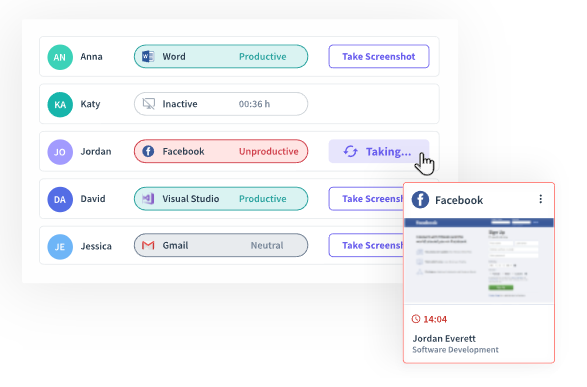
Insightful has two employee tracking modes: Company Computers and Personal Computers.
Recommended settings for Personal Computers are perfect for remote teams and hourly workers. You’ll be able to collect precise working hours and compensate them appropriately. Manual clock in/out enables them to decide when they’re working and when Insightful can monitor their activities. This setting only has Visible Mode, for full transparency. Visible mode allows the employees to see their data, if the admins enable it.
The Company Computers setting also has Stealth mode, making the tracker invisible on company computers. The tracker automatically starts when employees turn on the computer, and they can’t access their productivity data. Note that employees can’t access their productivity data if you use Insightful’s Stealth Mode. Stealth mode is recommended only for scenarios when malicious or unwanted behavior is suspected.
Work Insights & Productivity Analysis
ActivTrak has an analytics dashboard that reveals the sources of efficiency and inefficiency:

This dashboard precisely shows the amount of time spent on focused, productive, and unproductive work, as well as multitasking and collaboration — keeping in mind that scattered attention hinders productivity.
Work patterns and productivity trends go in great detail and show, among other things:
- Team stats: goals achieved, overall utilization, number of productive hours;
- Biggest increase and decrease in performance;
- Utilization levels: underutilized, healthy levels, and overutilized teams in risk of burnout.
Insightful’s tools provide instant, deep insights for admins who assess workforce productivity.
There are several ways to show employee activities, but the Activities Timeline view is our personal favorite — it shows the whole team in a single dashboard, with color-coded employee activities and working hours:
- Active Time — Time spent actively working on the computer.
- Break Time and Break Time Overages — Time spent on breaks, and exceeded break time.
- (Unreviewed) Manual Time — Employees log their work-related activities which don’t include computers. Their Manual Time Entry needs to be in a minimum of 15-minute increments, and has the Unreviewed status until the managers/admins approve or reject the entry; if a higher-up adds the entry, it’s automatically approved.
- Idle Time — The time employees spent not actively working on their computers, detected after a certain time without keyboard/mouse movements: 30 seconds, 1, 2, 3, 5, or 10 minutes.
To get a hold of specific information you need about your team, you can pick the desired time on the Calendar, Filter by teams or employees, and add or remove Columns.

Project Tracking Dashboard is where Insightful gets super-precise. It shows the exact amount of time employees spent working on certain projects and the project's timeline/history, with a handy Kanban board included.

For productivity analysis, you can use the Productivity Score feature. Choose what you consider productive, select the comparison criteria, and bam: the result instantly reveals your team’s productivity status. Discover trends by comparing historical data, find what slows people down, and remove bottlenecks for better time management, improved efficiency and greater productivity.
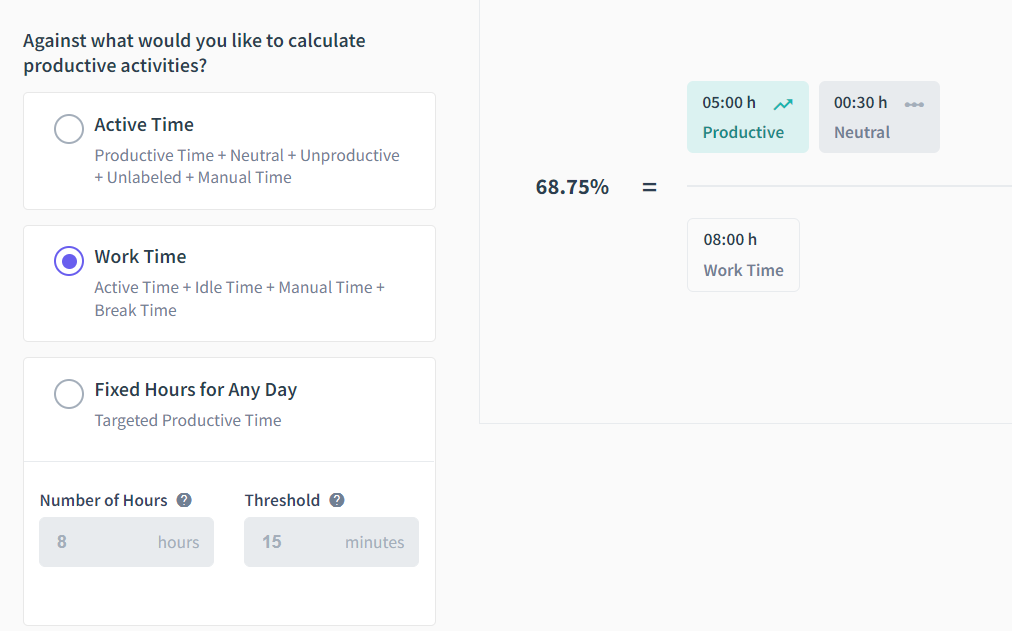
Reporting Capabilities
ActivTrak reporting is based on email subscriptions.
Employees from different teams and stakeholders can subscribe to any dashboard; the dashboards are shareable with a single click, and you can pre-configure the email content with various filters and conditions:

The Email Reports feature is Insightful’s extremely practical and powerful reporting tool — and it’s so easy to use. You can select only the specific information you need and send the CSV reports to multiple email addresses directly from Insightful, on the schedule you want.
- Frequency — Choose daily, weekly, or monthly report sending.
- Recipients — Include you and two additional email addresses.
- Content — Here you can select specific information to include in reports: Productivity, Attendance, Apps and Website Usage, Time on Projects/Tasks.

Application Access
ActivTrak has role and user-based access which enable data sharing within the company. You can create custom permissions for different groups, and fine-tune the access to a specific person, for app/report/dashboard access.
Insightful has multiple access points for different roles. This way more people can access the Insightful data via permissions you set:
- Client Login — Your clients get gated access and can see what’s going on with relevant projects in real-time, whenever they wish (without ringing your reps dozens of times per week).
- Employee Login — Employees can access their product data and see for themselves how they use their time and take ownership of their productivity. This adds another layer of transparency to your workplace, and we advise you to use it and remove doubts about employee monitoring.
- Manager Login — Managers and team leaders can access and tweak settings for team members, review, and adjust their tasks for maximum efficiency and productivity.
And you’re only charged for people listed as employees — Client Login is free!
Compliance & Security
ActivTrak is GDPR, HIPAA, and COPPA compliant. They advise against using their software for surveillance and protect the privacy of all parties while retaining the data needed for employee management and productivity analysis.
Their insights remove non-work activities and don’t collect data outside of scheduled working hours. There’s no video monitoring and keylogging, and there’s an option to exclude specific users from data collection by putting them on the Do Not Track list.
Insightful is powered by enterprise-grade security features:
- Dual Data Encryption: fully encrypted at rest with AES-256 in rest; via HTTPS, SSL, TLS 1.2 in transit.
- Multiple Certificates: AICPA SOC 2, ISO 27001, and GDPR compliant.
- On-premise installation: data is securely stored on your network or private cloud, with an advanced hashing algorithm.
Integration Capabilities
ActivTrak integrates with the most popular digital workplace tools: Asana, Jira, Zendesk, Slack, Zoom, Salesforce Service Cloud, Google Workspace, Microsoft Teams, and more.
Custom integrations aren’t mentioned; however, you can contact the ActivTrak team to discuss your needs.
With the Insightful Rest API, you can easily integrate any application or tool you have in your tech stack.
Insightful also lets you extract raw data and analyze it with the business intelligence tools of your choice.
Pricing Plans
A big drawback of using ActivTrak is its pricing: they only allow annual billing.

The “Freemium” plan is only good enough to test the essentials, but it isn’t a feasible business solution:
- It only allows three users, 3 GB of data storage, and email support.
- You can’t test the add-on.
- Everything you’d choose ActivTrak for is eliminated. You get no working hours report, Slack/MS Teams notifications, triggered screenshots, or USB device and file transfer detection — basically, everything that makes ActivTrak attractive. This makes buying a year's worth of features quite the gamble.
ActivConnect is the add-on we mentioned, and what you get with it depends on the plan you choose:

The issue with ActivConnect is that features aren’t integral to ActivTrak. It is purchased separately and charged on top of the regular fee, $2/ month per user.
With Insightful, you can choose monthly or annual billing — here are the yearly prices (note the discounts!):
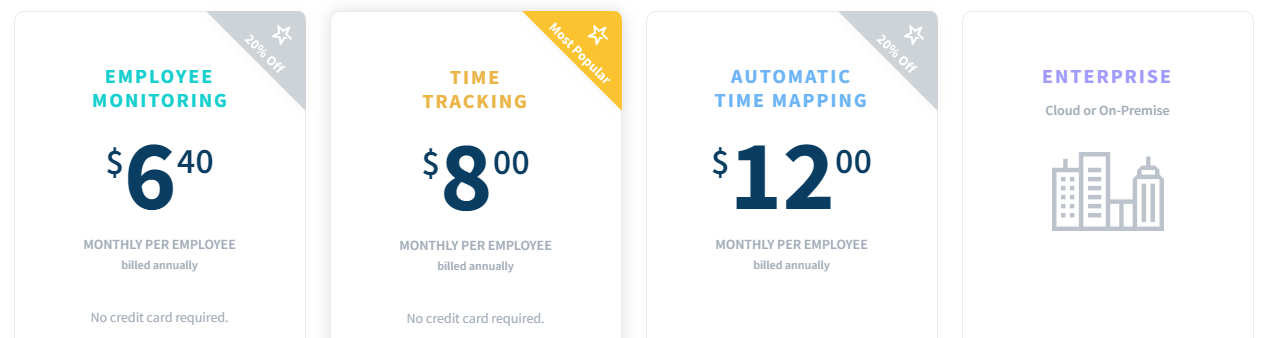
You can add new users whenever you want, and can expect new features very soon.
Our awesome Live Support is available for all plans and ready to help with anything!
And, you can test everything, for free, for 7 days — no credit card info required!
The Main Differences Between ActivTrak and Insightful
ActivTrak and Insightful overlap in quite a few functionalities, and you can use both for employee productivity tracking — if you only need the basics, that is.
Insightful is one of the best ActivTrak alternatives on the market, but if you want to understand your workforce on a deeper level, and need specific features tied to your line of work, you need to understand the differences between ActivTrak and Insightful. Depending on your needs, one will surely be a better fit than the other.
Here’s a review of the *exact* differences between ActivTrak and Insightful.
ActivTrak has:
- USB Device Detection.
- A Website Blocker.
- The possibility to create custom alarms (or use pre-configured alerts) for any purpose. You can complement the alarms with automatic screenshots, pop-ups, and notifications for email, Slack, or custom webhook URLs.
- Screenshots triggered by pre-established actions, in addition to timed and other custom screenshots.
- Pre-set integrations for popular tools such as Microsoft Teams, Google Workspace, Slack, Zendesk, Jira, Asana, Zoom, and several more.
- Data export (but only with ActivConnect add-on).
On the other hand, Insightful has:
- A manual clock-in option, in addition to computer activity-based tracking.
- The possibility to connect employees’ time and attendance data to your payroll and billing software.
- The option to export raw data to other applications, as well as to import other app data to Insightful.
- Screenshot blurring (from the admin’s side) to retain employees’ privacy and safety.
- Client Login for their project’s or virtual employees’ data.
- Project budgeting, time-tracking, and forecasting — unified on a single dashboard.
- Rest API for limitless, custom integrations.
- The option to choose between storing data on your servers or Google Cloud infrastructure.
- Live support for each pricing plan.
ActivTrak VS Insightful — Best Use Cases for Each
The differences mentioned above impact the way you can use ActivTrak and Insightful — let’s have a look at the specific use cases for these tools.
ActivTrak Use Cases
The most notable usage scenario for ActivTrak is handling classified and sensitive information.
USB Device Detection prevents unapproved data sharing, while highly-configurable alarms and notifications instantly inform the higher-ups when suspicious actions are detected. To top things off, automatic screenshots pinpoint the actions which preceded breaches and safety issues, providing much-needed context and the possibility to educate on harmful practices.
Additionally, ActivTrak excels in employee engagement.
ActivTrak’s Productivity Coach crunches the numbers and reveals the patterns in your employees’ work habits. It points to team members who are in danger of burnout, or whose efficiency and focus have recently dropped. You’ll receive tailored tips and suggestions to help struggling employees.
On the other end, skilled team leaders and managers can address the issues in time and prevent the damage by introducing new benchmarks and OKRs and redistributing work from overwhelmed team members. To motivate employees, share their improvements and progress stats with them: Personal Insights Dashboard and weekly emails will show their achievements timelines.
However, misuse of these features may increase micromanagement, create unhealthy workplace culture and atmosphere, and make ActivTrak more restrictive.
Setting alerts for every unproductive site visit will only increase the temptation to digitally peek over workers’ shoulders and “catch them slacking”. At the same time, you need to be careful about the impact this “always watching” approach to dealing with unproductive actions will have on employee morale and company culture.
Micromanagement, constant nitpicking, and publicly scolding people for every slip-up: the deadly trio of creating a company people will abandon faster than a sinking ship!
If you trust your management to create a productive, happy and healthy workplace, there’s less chance that they’ll misuse these tools. If you’re unsure of them, these features may do more harm than good.
Insightful Use Cases
Insightful can do a lot of work for you: save money, eliminate blockers, prevent burnout, improve overall productivity, and discover hidden opportunities which reside in your people and your business.
Insightful simplifies payroll processing and client billing.
The only thing you need to do is to connect time and attendance with your existing payroll system, and Insightful will calculate the working hours.
When you enable automated time tracking in the settings, you’ll capture every minute of employees’ productive time and eliminate human error, rough estimations, and guessing games. You’ll instead get razor-sharp data and compensate everyone for their work fairly.
Project Tracking even has a special tab, showing Hourly Rates and Total Costs next to the clocked time, for full payment transparency and accuracy.
Are you managing hybrid and remote teams, as well as a mixed workforce with employees, freelancers, and independent contractors? Or maybe you’re back in the office?
Insightful’s dashboard connects different time zones, locations, contracts, and teams into one streamlined, powerful workforce preview.
Even if you’re all working from the same spot, Insightful has plenty to offer:
- Reduce business expenses — Insightful shows the least used apps, so you can stop purchasing licenses for things you don’t need;
- Project management — Stay in the loop with the current project status, at any time.
Insightful can easily integrate with any tech stack, no matter how unique or complex.
The Insightful Rest API bridges the gap between applications and makes Insightful an integral part of your digital workplace — and when discussing ActivTrak alternatives, it’s important to find one that is as easy to introduce to your workplace.
Another way to use the information collected with Insightful is to export raw data and analyze it with your business intelligence tools.
Conclusion: ActivTrak VS Insightful: Which One to Choose?
Choose ActivTrak if:
- Your company / organization needs a tool which keeps privacy breaches at bay, and protects the sensitive data you store
- You rely on alarms in your work to instruct employees during the day and you would benefit from highly configurable alarm settings for multiple purposes
- You’re okay with annual payments and add-ons for separate functionalities
Choose Insightful if:
- You manage an office-based, remote or hybrid team and need a software to help you with project management and payroll
- You expect your company to scale and need a solution that can follow, no matter the size or complexity
- You need a highly intuitive, easy-to-use software that won’t require special training for your staff — and can be deployed 10 minutes after installation
.svg)
.jpg)
.jpg)
.jpg)
.jpg)