Five Tips for Managing Remote Employees in 2022

%20-%20thumb.png)

Whether you’re a fully remote company, or you have distributed and collocated teams, you certainly ran into more than one challenge. However, the good news is that most of these challenges can be solved with the appropriate technology solutions.
Software developers are constantly coming up with solutions that facilitate communication, track working hours, deadlines and projects, but also monitor employees’ project management and productivity levels. Thanks to this, we now have a huge selection of mobile and web-based apps, as well as solutions that can be used for time tracking and extensive employee monitoring software.
Creating and maintaining a corporate culture in the remote environment is much more complicated than in a collocated team. This is why you need to think of effective ways to build up team spirit, establish good communication, keep everyone engaged, as well as keep track of everyone’s task management.
Yes, it is complicated, but lucky for you, we’re here to help you out with 5 tips for managing remote employees in 2020!
Good Communication Is the Key

Developing effective communication procedures among team members and managers/team leaders is imperative for success. Additionally, you should think about which tools will help you on this path.
Personal contact is the key to keeping remote workers engaged and motivated. In an ideal world, you would be able to bring them to the office every once in a while, so they can hang out with the rest of the team. Or, if your team is fully remote you can organize company-wide events at least on a yearly basis. Collaboration and communication will be much smoother if the employees have a chance to connect on a personal level.
There are a few things you should do to streamline communication:
- Regular meetings
- One-on-one meetings
- Organized reporting
These meetings can be organized on a daily basis, in the form of huddles or daily check ins that won’t last longer than 15 minutes. Or, if you think that takes up too much of your valuable time, you can opt in for a weekly option that will last a bit longer. The important thing is that you have a dedicated schedule for these meetings, and don’t skip them.
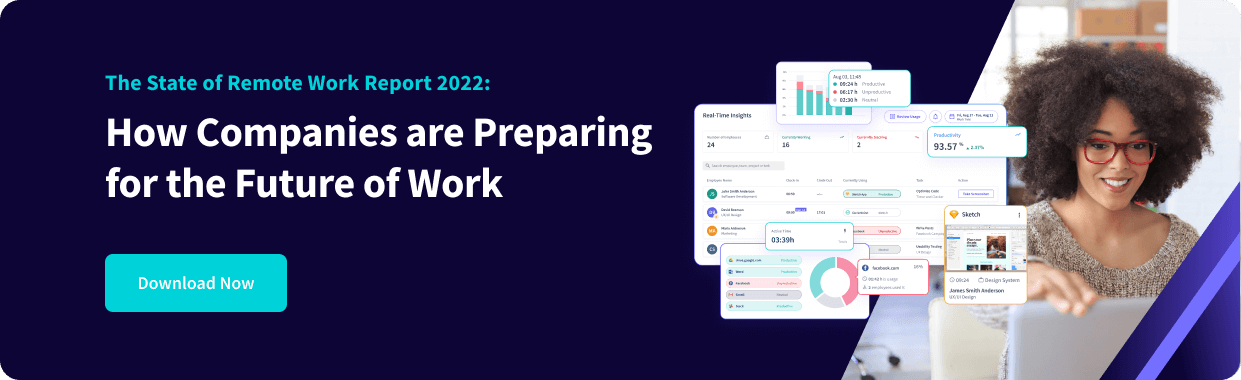
Video calls are probably the best form of communication with remote workers when it comes to meetings. This way, you can see the employees regularly, and remember their faces.
Furthermore, you should nurture a personal relationship with teammates. Ask them about their life, let them share thoughts on relevant topics, their favorite TV shows, books or movies. You know how you acted with in-office employees? Do that same thing with remote workers, even though they’re far away, this will make them feel more connected to the team.
Managers/team leaders within your company shouldn’t be the only people communicating with remote employees. You should encourage everyone to participate in the conversation. For example, we have a channel on Slack we’re exclusively using to talk about personal matters, share funny videos and just have a few laughs with each other. The more people are communicating with distributed team members, the closer they’ll all become.
And it’s not only about feeling like they’re part of the team. Regular chit-chats will definitely improve the way people collaborate with each other, so you should keep that in mind as well.
Prepare for Time Zone Issues

In a recent remote research we conducted, 10.8% of companies agreed that time zones are the biggest challenge they’re facing in the team.
If you’re hiring outside of your time zone, you can certainly anticipate this issue. This is why many companies decide to hire within their zone, or only 2-3 hours away.
The intensity of the issue depends on the time difference itself, however, it’s essential to find a time that works for everyone on the team so you can have regular team meetings and catch ups.
If your employees are on the other side of the planet, they shouldn’t be the only ones making sacrifices so that you can have a meeting. Be kind, and arrange a time that would work for them, and that might inconvenience you.
A huge obstacle caused by time zone issues is the time wasted on projects while certain part of the team is asleep. If all details aren’t communicated properly to the entire team, issues can happen even in the collocated environment. However, in case of miscommunication in a distributed teams, you could lose hours on the project because the other person isn’t awake to respond to your messages.
A solution for this is a clear procedure on project briefs, updates, additional instructions, etc. The best would be that you organize a conference video call to explain the project brief, then follow up that meeting with an email clearly outlining who’s in charge of each segment of the project. If there are any special requirements, be sure to list them all down in that email.
Furthermore, if you’re using an employee time tracking app which allows you to track tasks and projects, you can allocate workload to everyone on the team. This way, each person will be aware (and accountable) for their own portion of work, while you’ll always be able to check who’s doing what.
You might wonder if it’s really worth the trouble, and we don’t blame you. We were wondering the same thing. But imagine that you found a perfect candidate in the other part of the world? One of the main benefits of remote hiring is the fact that you could hire from ANYWHERE in the world… So, why would you limit yourself?
Automate Supervision and Management

Technology works for businesses, and it’s time to treat it that way. Wouldn’t you want to have the tech that can help you simplify certain processes within the company? We’re guessing you’re already using different software, and plugins which make your life easier to a certain extent.
Managing and supervising employees is no different. Whether you have 10 or 50 employees, you can’t possibly spend your days walking from one to another, peeking behind their shoulders trying to see what they’re doing… especially when we’re talking about the remote workforce!
Thankfully, there are software options which can help you check on what your employees are doing without disturbing them. This type of software eliminates micromanagement, excessive questions, and it saves time your employees usually spent on reporting.
In general, managers do want to check on their employees, however, that checking can easily turn into micromanagement. We all probably witnessed the toxic effects micromanagement has. It creates an atmosphere of distrust, leads to stress and lack of motivation.
Now, that’s exactly where time tracking and employee monitoring technology solutions step into the spotlight. Many of these solutions give you an option to send an email invitation to your remote employees. Afterwards, they can setup the software in under 30 seconds and start using it straight away.
This software lets you track your employees’ clock ins and outs, provides you with data which apps and websites they’re using on a daily basis, as well as how far along are they in their projects and tasks. Your employees’ privacy will still be protected, as they can freely stop the software when they need to handle a personal matter, or when their workday is over.
One of the many benefits of having a remote team are definitely savings on office space, furniture and equipment. However, if your remote employees keep slacking and you keep paying their hours for not doing anything.
Furthermore, no employer should exclusively focus on how many hours they employees spent at work. What’s more important is their output, and with employee monitoring solutions you’ll be able to see their progress every day. It’s much better than only seeing what someone does once it’s finished.
Use the Right Technology

There’s no way remote work would work if we didn’t have access to the tech we have today, both hardware and software.
With the right set of tools in your toolbox, you can help your team feel more connected, they can understand the project requirements much more quickly. Additionally, distant collaboration isn’t an issue with all online collaboration tools for designers, marketers, sales people, analysts, writers, and all others.
So what you will need probably ranges from communication tools to computer monitoring software, but let’s go through the categories and see what are the tools you shouldn’t go without.
The first thing you shouldn’t do is rely only on email or phone calls for team communication. These take up time, phone calls to other countries are very expensive, plus, we have so many cool communication tools today that it would be a shame to limit yourself only to dusty old emails. The best communication tools are instant chat tools - these have proven to be great for exchanging ideas, brainstorming sessions, file sharing, etc.
Slack is definitely a number one tool here, as we recently found out that more than 80% of remote companies use it. But you can use Google Hangouts, or Skype for Business. These two are also very popular among teams who have frequent video calls. While we’re on the topic of conference calls - Zoom seems to be the tool of choice for many remote teams.
For instant communication, exchange of ideas, project discussions, sending out files, sharing knowledge and experience and helping each other out, many companies use group chat apps such as Slack or HipChat.
Sococo is an interesting tool - it creates an online office where everyone from the company “lives”, and it has different options for communicating and collaborating.
The next you should think about project management tools. Something where you can track all tasks, projects, make to-do lists that will be personal or shared with the team, etc. Most commonly used are Trello and Asana, but Basecamp isn’t falling much behind them.
You might even be able to get some of these for free, if your team is still small and requires basic functionalities only.
For file management and document storing it would be best to go with Google Drive or Dropbox, but you can explore other options as well. We would go with Google Drive, because of its Docs, Sheets, Presentations, Forms and all other additional tools which have proven to be an invaluable asset to our team.
And last, but not least, for ensuring your team is staying productive and maintaining control over your team you should be using time tracking and remote employee monitoring tools which became increasingly popular in the past few years. This type of software will provide you with information on how your remote employees spend their workdays, it will analyse their productivity, and allow you to see where they can improve. Additionally, if you get a tool that is like Insightful, you can see time and attendance reports, productivity analytics, time allocation data, and much more.
These are the basic tools you’ll need for all teams in your remote company. Besides these, you might need to look into some online designing tools like Figma, or CRMs like Hubspot.
Implement a Recognition Program

Everyone likes being rewarded and recognized for good work. However, it’s easy to let these things slip when you’re working with a distributed team. One of the best ways to keep your remote employees engaged and motivated is to implement some kind of a recognition program. It doesn’t mean that everyone gets rewarded for the job they’re supposed to do, it means creating a reward program for people who go above and beyond and exceed everyone’s expectations.
Rewards should be linked to performance, as this is one of the best ways to ensure top performance of everyone on the team.
Of course, you should take the time to thank and praise those who are doing a good job. Even a simple thank you, or good job can go a long way! Additionally, you should use one on one meetings to share any feedback you have - whether it’s positive or negative. Make sure you learn what is the best way to provide constructive criticism, so that your employees don’t feel alienated, but empowered and ready to improve their skills.
With your rewards program you can add special benefits, and show through them (as well as the usual perks) that you case for your team’s wellbeing, performance. Additionally, you can reward the team with bonuses, more days off, etc.
If you got the employee monitoring software, it can help you tremendously with this program. Within its dashboard you can see accurate, detailed reports about everyone’s productivity. And since you’ll be making a data-driven decision, there’s no place for manager’s subjectivity. With the facts in mind, you can easily create a fair reward program, based exclusively on numbers.
Whatever is the type of employee recognition program you want to implement, you should be aware that there isn’t one approach you can take with all employees. All of them have different interests, preferences and aspirations, which is why you should get to know each of them and tailor the rewards to their needs.
This article was originally written on February 13th, 2018. It was updated on 25th October, 2019.
.svg)

.jpg)
.jpg)
.jpg)