Maximize Profits with Simple Time Tracking Software
Easily track time, balance workloads and manage budgets. All in one intuitive time tracking software.






Get More From Your Time
Actionable Time
Insights
Get more than just minutes and hours. Understand work habits, see how time is used and optimize workflows.
Maximize
Productivity
Increased workload visibility enables you to boost productivity to 90%+ by eliminating roadblocks and creating more focus time.
Manage Hybrid &
Remote Time
Accurately track employee time in and out of the office, plus see what impact location has on productive use of time and focus.
Connect All Your Tools to Insightful with Seamless Integrations
Insightful connects with the apps you rely on daily, bringing all your data together for richer insights and more powerful analysis.
Track Projects Without Manual Involvement
Automatically capture and analyze all project-related activity, transforming it into actionable insights that improve task workflows and boost efficiency.



Try Insightful for Free Today
Boost Team Efficiency with Workflow Analyses
Gain an accurate view of time, applications used, and number of touches in one dashboard. Unmatched workflow visibility that easily transforms into company-wide best practices.



Every Feature You Need to
Easily Track Time
Use your time more wisely with Insightful.
Client Billing
Bill more accurately to make sure you get paid for the work you put in.
Project Budgeting
Keep projects in the black by tracking project expenses against budgets.
Payroll & Invoicing
Easily turn tracked time into invoices to get paid faster and simplify payroll.
Capacity Planning
Avoid overstaffing or understaffing with a clear view of your needs.
Productivity Monitoring
See how productively you use your time – individually and as a group.
Activity Monitoring
View focus time in real-time and balance workloads for more productivity.
An Award-Winning Software.
Loved by Customers.











Comprehensive
Data Security
Encrypted data and multi-certificate compliance keep your work data private and secure. HIPAA, SOC 2, ISO 27001. GDPR and more.





.webp)
People Love Insightful

Umer Alam
CEO, Digital Estimating
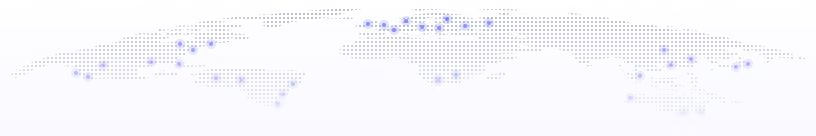
Track Time the Easy Way
The Ultimate Guide to Time Tracking for
Modern Workforces
Are you wondering how to gain visibility into your team’s time?
Trying to figure out how to track hours across remote and hybrid teams?
Looking for guidance on how to improve billing, payroll, and productivity?
You’re asking the right questions—and are one step closer to leading with clarity.
The solution? Staff time tracking software that fits your teams, workflows, and goals.
01: Where Does the Workday Go?
Ever feel like the hours disappear but the work doesn’t? A team logs eight hours but the project’s still behind. Budgets are tight, burnout’s rising, and no one knows exactly where the time went.
Unclear time usage leads to more than confusion. It results in time theft, missed billable hours, project delays, and payroll errors—issues that drain productivity and profits across every department.
That’s why more businesses are turning to team time tracking software. Tools like these give you the visibility and control to see where time is spent and where it’s being lost.
In this guide, you’ll learn how to use time and productivity tracking tools to uncover blind spots, support remote and hybrid teams, and drive better outcomes with real-time data.
Let’s break down where the workday really goes—and how to take it back.
{{divider-1}}
02: How Does Work Time Tracking Software Work?
An employee time tracking tool helps businesses monitor, record, and analyze how their teams spend every work hour. Whether employees are in the office, remote, or hybrid, the right platform brings structure, consistency, and visibility to the workday.
At its core, a team time tracking platform automatically captures when work starts, when it ends, and what happens in between—including time spent on projects, apps, and tasks. The result is clear, actionable data that helps you understand exactly how time is used and how to use it better.
[fs-toc-omit]What are the features of an employee time tracking solution?
Almost any modern employee time tracker platform includes:
- Clock-in/Clock-out functionality: Found in almost any employee time tracking app, this logs when team members begin and end their workday.
- Project and task tracking: A core feature of task time tracking software for employees, allowing teams to log time by project, client, or activity.
- Automated time capture: Many solutions act as a passive employee time tracking engine, running in the background and eliminating manual entry.
- Activity monitoring: A modern employee productivity tracking platform also measures active vs. idle time, app usage, and website visits.
- Real-time dashboards: A strong employee time tracking dashboard offers live visibility across locations and departments.
[fs-toc-omit]What Teams Benefit from Employee Time Tracking Tools?
From single contractors to global hybrid teams, businesses rely on employee time tracking platforms to streamline payroll, improve billing accuracy, manage tasks, and stay compliant. These tools range from simple time tracker apps that log hours to full-featured PC tracking software with dashboards, automation, and integrations.
Whether you’re a startup, a remote-first company, or a large enterprise, there’s a time tracking solution designed to fit your team’s size, workflows, and goals.
[fs-toc-omit]How Does Time Tracking Software Support My Organization?
Whether you're using a lightweight staff time tracking tool or full-featured work tracking software, the right solution turns invisible work into measurable impact.
- ✔️ Improves payroll accuracy by up to 8% with automated reports from an employee hours tracking app, reducing manual errors that cost businesses thousands annually.
- ✔️ Increases billing reliability through precise, real-time logs from a staff time tracking solution, ensuring every billable hour is captured, especially in client-facing roles.
- ✔️ Boosts accountability across teams by making time data visible through a real-time work time tracking system, helping managers identify trends, gaps, and outliers before they become problems.
- ✔️ Enhances productivity analysis with integrated employee productivity tracking software, helping teams uncover inefficiencies and rebalance workloads based on actual behavior.
- ✔️ Supports compliance by logging accurate time records essential for labor law audits, overtime calculations, and industry-specific requirements.
- ✔️ Improves resource planning by identifying over- or underutilized roles and tasks—enabling better allocation of hours, budget, and talent across projects.
That’s why more organizations—from law firms to remote-first tech companies—are investing in an employee time tracking solution to regain control, ensure accountability, and optimize how their teams work. If you’re not tracking time accurately, what critical insights, or hidden costs, might your company be missing?
{{divider-2}}
03: What Happens Without Time Tracking?
When your team’s time isn’t tracked, it’s not just minutes that go missing—it’s revenue, productivity, and visibility.
Without a reliable employee time tracking system, businesses face mounting inefficiencies that erode performance. From time theft to billing errors, the consequences of manual or inconsistent tracking can be costly and widespread.
[fs-toc-omit]The Risks of Skipping Time Tracking
- ❗Lost Revenue: Businesses lose up to $50,000 per employee annually by not tracking time spent on overlooked tasks like emails and meetings.
- ❗Payroll Errors & Compliance Risks: Nearly 50% of employees would consider quitting after just two paycheck mistakes. Manual tracking increases the risk of such errors and compliance violations.
- ❗Project Delays & Budget Overruns: Inaccurate time estimates and untracked labor cause projects to run over time and budget, especially in service-based industries where every billable hour matters.
- ❗Low Visibility into Remote Work: Without structured time tracking, hybrid and remote teams operate in the dark. A 2023 survey found that companies without remote monitoring in place saw a 22% drop in performance ratings due to lack of visibility and unclear expectations.
- ❗Time Theft & Inefficiency: 75% of U.S. businesses deal with time theft, and 43% of hourly workers admit to padding their timesheets. Just 10–20 minutes per day can add up to thousands in payroll loss over a year.
- ❗Employee Burnout: Without workload visibility, managers miss signs of burnout, such as excessive overtime or irregular activity. A staff time tracking app surfaces these early, allowing intervention before performance suffers.
{{divider-3}}
04: How Do I Choose the Right Time Tracking Solution?
With dozens of tools on the market, choosing the right employee time tracking service can feel overwhelming. But the best solutions aren’t just feature-rich—they’re flexible, user-friendly, and built to solve your specific challenges.
Here’s what to look for when evaluating an employee work tracking tool that fits your team’s size, structure, and goals.
[fs-toc-omit]What Are The Must Have Capabilities of Employee Time Tracking Software?
- Automatic Time Tracking & Mapping: Look for platforms that minimize manual effort. Automated tracking features, like Insightful’s automatic time mapping, run in the background to capture work activity by project, app, or task. This improves accuracy and reduces administrative load.
- Real-Time Dashboards & Activity Visibility: A live employee time tracking dashboard helps you view team activity, identify time sinks, and ensure accountability, especially for remote and hybrid teams.
- Productivity Analytics & Insights: Modern platforms go beyond tracking hours. With AI-powered insights, teams can uncover patterns, predict bottlenecks, and optimize workflows using data, not guesswork.
- Remote & Hybrid Workforce Support: If your team works from multiple locations, prioritize tools with features like:
- Remote clock-ins
- Idle time detection
- Activity logs by location (e.g., office vs. home)
- Customizable privacy settings for compliance
- Seamless Integrations: Time tracking doesn’t live in a vacuum. Choose a tool that integrates with project management (Asana, Trello, Jira), help desk systems (Zendesk, FreshDesk), and HR/payroll platforms (Workday, ADP, UKG). This ensures smooth data flow across teams.
- Compliance & Privacy Features: Time tracking should empower, not alienate. Opt for systems with:
- GDPR and SOC 2 compliance
- Role-based data access
- Options for anonymized or aggregate reporting
- Scalable Architecture: The platform should scale with your organization, whether you're tracking five people or five hundred. Features like bulk deployment, on-premise setup, and custom API access can future-proof your choice.
The right staff time tracking platform should adapt to your workflows, simplify reporting, and help everyone work smarter.
{{divider-4}}
05: How Do I Implement Time Tracking the Right Way?
Once you’ve selected the right staff time tracking system, the next step is getting your team aligned and set up for long-term success. A thoughtful implementation ensures high adoption, minimizes resistance, and unlocks real value from day one.
Follow these best practices to roll out employee time tracking software the right way.
[fs-toc-omit]Step-by-Step Strategies for a Successful Rollout
- Define Clear Objectives: Start with the “why.” Are you aiming to reduce time theft, improve project billing, or gain better insight into workload distribution? Clear goals help guide how your employee work tracking platform is configured and how success is measured.
- Involve Key Stakeholders Early: Bring in HR, finance, IT, and team leads during setup. Cross-functional input ensures the work time tracking app supports your company’s real workflows, not just theoretical ones.
- Communicate the Value, Not Just the Tool: Time tracking shouldn’t feel like surveillance. Emphasize how your employee time tracker software promotes fairness, helps with resource planning, and protects teams from burnout. Be transparent about what’s being tracked and how the data will (and won’t) be used.
- Offer Simple, Role-Specific Training: Not everyone needs to know everything. Managers may need to review dashboards and reports from the employee time tracker tool. Team members need to know how to log time, review entries, and understand expectations. Keep training short, visual, and embedded into your onboarding workflow.
- Start with a Pilot Program: Roll out the employee time tracker system with one team first. Gather feedback. Tweak settings. Iron out any technical issues. Then expand to additional teams with insights from the pilot phase.
- Automate Wherever Possible: Leverage features like automatic time mapping, idle detection, and integrations with tools like Asana or Jira to reduce manual entry and improve adoption across your time tracker platform for employees.
- Monitor, Iterate, & Improve: Time tracking isn’t “set it and forget it.” Regularly review data from your remote employee time tracking tool. Adjust workflows as patterns emerge. Use insights to optimize scheduling, rebalance workloads, and boost productivity across the organization.
When implemented thoughtfully, a team time tracking app becomes more than a compliance tool—it becomes a strategic driver for clarity, fairness, and operational excellence.
[fs-toc-omit]⚠️ What Mistakes Should I Avoid When Implementing Time Tracking Tools?
Even with a great time tracker tool for employees and clear rollout plan, time tracking can still stumble if misunderstood or misused. Here are the most common mistakes businesses make and how to avoid them:
- ❗Treating it like surveillance: Don’t over-monitor. Use features in your remote employee time tracking platform like activity tracking and screenshots only when necessary. Always be transparent about what your desktop monitoring feature is recording.
- ❗Skipping the “why”: If people don’t understand the purpose, they’ll assume the worst. Frame your remote team time tracking app as a solution for fairness, clarity, and smarter work—not control.
- ❗Making it too manual or complex: Overly detailed manual entries in your employee hours tracking system can kill adoption. Leverage automatic time mapping and integrate your tool with existing workflows to streamline the process.
- ❗Leaving policies vague: Clear guidelines matter. Define when and how to track time, what counts as billable, and how breaks or idle time are handled.
- ❗Ignoring the data: Tracking is only the first step—using insights from your hybrid employee time tracking tool to optimize processes, rebalance workloads, and improve forecasting is where the real value lies.
{{divider-5}}
06: Busting Time Tracking Myths with Real ROI
Despite widespread adoption, time tracking is still plagued by outdated assumptions. These myths often keep companies from implementing a workforce time tracking tool that could dramatically improve productivity, visibility, and employee well-being.
[fs-toc-omit]Myth 1: Isn’t Time Tracking Just Surveillance?
This belief stems from early tracking tools that relied on intrusive tactics like keystroke logging and screen recording, often deployed without employee consent. But modern workforce time tracking platforms are designed to empower, not monitor, teams.
Today, most companies use an employee productivity tracking system for insights and workload balance. A study by Digital.com found that only 14% of businesses use invasive monitoring, while the majority focus on tracking activity to support performance and efficiency.
GitLab, a fully remote company with more than 2,000 employees, integrates a workforce time tracking app directly into its workflow via issue logging. Likewise, FatCat Coders, a European development agency, used Insightful’s time tracking for remote employees to uncover unproductive routines and streamline workflows. Within weeks, employees saw their workdays shorten by up to two hours, with no drop in output—a change that improved morale, clarity, and project delivery.
[fs-toc-omit]Myth 2: Isn’t Time Tracking Only for Freelancers or Hourly Workers?
Time tracking used to be synonymous with hourly billing, but that’s no longer the case. Enterprise teams now use a workforce time tracking system for internal project costing, sprint forecasting, and team utilization.
In fact, Paymo reports that 45% of companies that use an employee hours tracking tool aren’t billing by the hour—they’re managing internal performance.
Alia Services, a business services company, implemented Insightful’s employee hours tracking platform to to better understand how their full-time, internal teams were spending their time. They uncovered inefficiencies, improved workload balance, and saved $12,000 a month in lost productivity. For Alia, time tracking wasn’t about control—it was about unlocking performance across every role.
[fs-toc-omit]Myth 3: Won’t Employees Not Accept Time Tracking?
Resistance to time tracking usually stems from poor rollout, not the tool itself. When companies fail to communicate why time is being tracked or how the data will be used, mistrust grows.
But when teams understand the purpose, they’re far more likely to get on board. A Software Advice study found that 72% of employees were open to an employee hours tracking system when given transparency and access to their own data.
Digital Estimating, a construction services company, initially faced skepticism from staff. But once Insightful’s employee time tracker app was embedded into their daily workflow with clear goals and performance visibility, employees accepted it as part of the culture. Within weeks, productivity jumped from 78% to over 90%, and pushback faded as staff saw how the platform supported fairer, more objective evaluations.
[fs-toc-omit]Aren’t Manual Timesheets Good Enough?
Manual logs like spreadsheets, emails, or basic forms might seem easier at first, but they quickly become error-prone, inconsistent, and unscalable.
According to the American Payroll Association, manual employee job time tracking software has error rates of 1–8%, leading to payroll mistakes that cost companies thousands each year.
PwC helped Circle Health Group move from paper-based logging to an automated task time tracking tool for employees. This reduced payroll errors, improved audit-readiness, and simplified shift planning across more than 50 healthcare facilities.
Similarly, Botkeeper, a 400-person accounting firm, replaced manual logs with Insightful’s task time tracking platform for employees to uncover inefficiencies, rebalance workloads, and improve service delivery. This switch improved productivity and protected team bandwidth.
These examples prove that when implemented correctly, a work time tracking tool is a strategic asset, not a burden. These tools deliver clarity, fairness, and measurable ROI, helping teams across industries work smarter and grow stronger.
{{divider-6}}
07: How Are Time Tracking Tools Evolving?
Time tracking has shifted from a background process to a strategic lever for performance, planning, and workforce visibility. Today’s leading teams use it not just to log hours, but to surface trends, optimize output, and adapt to how work really happens.
As technology evolves and remote work becomes standard, the expectations around time tracking—what it captures, how it’s used, and why it matters—are changing fast.
[fs-toc-omit]AI-Powered Time Insights Are Becoming Standard
Employee productivity tracking tools are evolving from passive logging into proactive intelligence. AI-driven workforce time tracking software doesn’t just collect time data; it interprets it. These tools can surface patterns in productivity, highlight burnout risks, and suggest optimizations in real-time.
Instead of waiting for reports, you can now get instant answers to questions like: “Which tasks take the most time?” or “Where is the team falling behind?” This shift turns time tracking from a reactive tool into a strategic decision-making engine.
[fs-toc-omit]Hybrid & Remote Work Models Demand Smarter Tracking
As of 2024, over 58% of employees work in either hybrid or fully remote settings. This flexibility introduces new complexity: different time zones, varied schedules, and less visibility into daily activity.
Modern remote employee time tracking software and hybrid employee time tracking software have responded by offering location-based insights, automatic activity tracking, and privacy-first features that balance visibility with employee trust. Insightful, for example, helps companies see which environments—home, office, or hybrid—lead to the highest productivity, allowing teams to design better work policies backed by data.
[fs-toc-omit]Global Compliance Is Driving Feature Evolution
With data privacy regulations like GDPR, CCPA, and HIPAA becoming stricter, companies are demanding tools that align with international compliance standards. Today’s employee work tracking software must offer features like anonymized reporting, custom data retention rules, and role-based access to stay compliant while still delivering insights.
Insightful’s enterprise customers—particularly in healthcare and finance—benefit from its strong security posture, dual encryption, and flexible deployment options (including on-premise hosting for highly regulated environments).
[fs-toc-omit]Time Tracking Is Merging with Workforce Analytics
Time data is no longer siloed—it’s becoming a foundational layer in broader workforce analytics systems. Businesses are combining time tracking data with project management, performance reviews, and even wellness indicators to make holistic, people-first decisions.
This trend is visible in how time tracker software for employees like Insightful integrate with platforms such as Jira and Asana, turning time logs into cross-functional insights that support project success, resourcing, and employee well-being—all from a single data stream.
[fs-toc-omit]The Future: Predictive Workflows & Personalized Schedules
Looking ahead, employee hours tracking software will power predictive operations—helping teams model what-if scenarios, forecast capacity, and even suggest optimal work hours based on individual habits. As employee experience takes center stage, tools will adapt to fit the worker, not the other way around.
Companies that embrace these innovations early will gain a competitive edge in performance and be better equipped to retain talent, manage resources, and scale sustainably.
{{divider-7}}
08: What’s The Best Time Tracking Software?
The question isn't whether your team needs time tracking—it's what the right employee job time tracking platform can do for your business.
From reducing lost hours and billing errors to managing hybrid teams and preventing burnout, modern remote team time tracking software is about clarity, not control. Insightful (formerly Workpuls) is built to deliver exactly that — across every work model, department, and industry.
With Insightful, you can:
- ✔️ Track time automatically with minimal disruption using background time mapping and intelligent activity capture.
- ✔️ Gain real-time visibility into productivity across in-office, remote, and hybrid teams with customizable privacy controls.
- ✔️ Support every department from engineering sprints and client services to back-office operations and call center staffing.
- ✔️ Enhance billing and payroll accuracy with detailed reporting and audit-ready logs.
- ✔️ Prevent burnout by surfacing workload imbalances early and enabling data-driven capacity planning.
- ✔️ Integrate seamlessly with 50+ tools your teams already use—from Jira and Asana to Workday and Zendesk.
Thousands of businesses—including consultancies, SaaS startups, BPOs, law firms, healthcare providers, and enterprise teams—use Insightful’s remote team time tracking platform to work smarter, scale faster, and lead with clarity.
It's everything a modern team needs from a best-in-class hybrid employee time tracking platform—without the friction.
→ Book your demo today and take the first step toward smarter, more productive work.
| +24% More Efficient Business Processes | +15% More Accurate Clock-Ins |
| +10% More Active Daily Time | Up to $10 Million in Time Saved Annually |
| +32% Increase in Productivity for Office Teams | +26% Increase in Remote Companies |
| +23% More Accurate Payroll | +25% Less Time to Complete Projects |
| +60% More Accurate Time Reporting | +21% Increased Active Daily Work Time for Office Teams |
| Office Workers | Remote teams/Teleworkers |
| Enterprise | Fast Growing Businesses |
| AEC (Architects, Engineers & Construction) | Startups |
| Lawyers | SMBs |
| Accounting Agencies | Software Development |
| Work Time | Project Time | Task Time |
| Overtime | Leave Time | Expenses |
| Billable Hours | Budgeting | Idle Time |
| $6 Per User (Discount Available at Scale) | Low Footprint Installation | Track Apps and Websites |
| Real-Time Employee Monitoring | Automated Time and Attendance | Productivity Analysis |
| Long-term Data Storage | Productivity Trends | Categorization |
| Activity-Based Payroll Calculator | Rules-Based Screenshots | Project and Task Management |
| Seamless API | Employee, Manager & Client Login | Automated Project Tracking |
| Data storage |
|
| Operating system |
|
| Integrations |
|
Data import and export |
|
.svg)



















