Insightful vs Teramind – Which Tool Does Screen Monitoring Better?
Looking for Teramind alternatives? Explore how Insightful and Teramind stack up as top monitoring tools. Compare features, screen tracking depth, and pricing to find the right fit for your team.

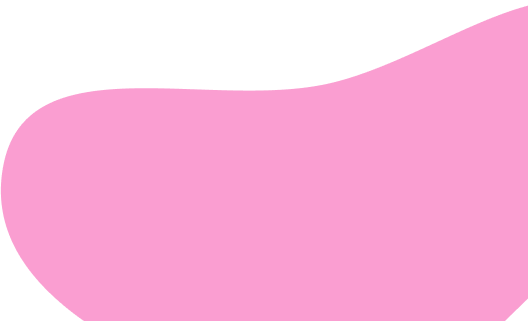







01: Quick Take: Insightful vs Teramind for Screen Monitoring
The key difference between Insightful and Teramind is intent—Insightful monitors to improve productivity, while Teramind monitors to reduce risk.
Insightful uses screen monitoring to surface how work unfolds across teams. Smart screenshot capture reveals patterns in focus, collaboration, and distractions, offering managers visual clarity without crossing privacy lines.
- Strength: Productivity-aligned visibility
- Built For: People leaders and operations teams
- Best Fit: Flexible, distributed, or outcome-driven workforces
Teramind, by contrast, uses screen recording as part of its real-time surveillance engine. With continuous video, live session views, and policy-triggered captures, it’s geared toward detecting insider threats and enforcing strict compliance.
- Strength: High-surveillance screen capture
- Built For: Security and IT oversight
- Best Fit: Regulated industries and security-first organizations
{{divider}}
02: Insightful vs Teramind Features Breakdown
Screen monitoring only works when it reveals meaningful patterns—not just what’s on the screen, but what it says about how work happens.
Insightful features focus on contextual, privacy-conscious screen captures that reflect work in progress—not surveillance. Its smart screenshot functionality captures only during work activity or policy events, helping leaders understand workflows without breaching trust.
Teramind features, in contrast, center its features around constant visibility. Continuous video recording, live session viewing, and remote control tools are built for maximum oversight, not workflow transparency.
In short: Insightful enables screen visibility for smarter teams. Teramind enforces screen surveillance for stricter control.
[fs-toc-omit]Screen Capture & Flexibility
Modern screen monitoring needs to respect both workflows and boundaries.
Insightful offers visual records that reflect actual work patterns:
- Configurable screenshot frequency based on team roles or activity
- Capture triggered only during productive periods or flagged behaviors
- Visual data tied to tasks, apps, or projects
- Privacy-first controls like screenshot redaction and user notification
Teramind takes an always-on approach to screen capture:
- Continuous screen video recording with DVR-style playback
- Real-time live screen viewing by admins
- Session control tools (e.g., lock, log off, or take over screen)
- No user visibility into when or what is recorded
Bottom line: Insightful balances visibility with employee trust. Teramind prioritizes complete control over team transparency.
[fs-toc-omit]Monitoring & Transparency
Seeing screens shouldn’t mean compromising visibility into work itself.
Insightful is built to keep teams informed and aligned:
- Monitoring settings visible to users by default
- Admin and manager dashboards tailored for operations
- Focused on capturing productivity trends, not personal behavior
- Designed to complement HR and operations—not just IT
Teramind leans into covert surveillance and IT governance:
- Users typically unaware of when they’re being monitored
- Admins control all visibility—no user-facing dashboards
- Monitoring is focused on behavior violations and security risks
- Built for compliance, not collaboration
Bottom line: Insightful promotes visibility with clarity. Teramind operates behind closed doors.
[fs-toc-omit]Productivity Analytics
Screens show activity, but the real goal is improving outcomes.
Insightful ties screen capture to performance metrics:
- Understand how focus apps and multitasking impact productivity
- Screenshots support workload analysis—not just oversight
- Visual patterns help identify blockers or distraction loops
- Supports performance reviews with contextual data
Teramind analyzes screens as part of its risk engine:
- Productivity scores based on idle time and app usage
- Flags “unproductive” tools but lacks output-based metrics
- No connection between screen activity and actual deliverables
- Overweights compliance, underweights productivity signals
Bottom line: Insightful connects screens to output. Teramind connects them to risk.
[fs-toc-omit]Integrations & Scalability
Screens are one part of the puzzle—context lives in your tech stack.
Insightful integrations provide visual data with your workflow tools:
- Native integrations with project, HR, and task platforms
- Screenshot data tied to tasks, clients, and roles
- Scales across hybrid teams with minimal setup
- Lightweight agents minimize system impact
Teramind integrations are designed for infrastructure-first environments:
- Limited integrations beyond SIEM and security platforms
- No project or HR tool sync for screen data
- Complex setups for cloud or hybrid teams
- Heavy agent footprint with more resource demand
Bottom line: Insightful integrates screen data into your workflow. Teramind isolates it in your security stack.
[fs-toc-omit]Additional Features
Screen monitoring should help teams improve—not just observe.
Insightful features:
- Role-based monitoring rules for different departments
- Screenshots tied to performance goals or milestones
- Optional user acknowledgment for added transparency
- Built-in controls to meet compliance without overreach
Teramind features:
- OCR and keyword detection within screen content
- Sentiment analysis on typed communications
- Customizable rules for blocking or alerting on activity
- Advanced screen controls only in higher-tier plans
Bottom line: Insightful is screen monitoring designed for performance. Teramind is screen monitoring designed for surveillance.
{{banner-1}}
03: Who Each Tool Works Best For—And When It Falls Short
Whether you need visual clarity to guide employees or full-screen surveillance to enforce control, the right tool will be determined by your specific needs. Insightful fits teams that prioritize visibility, context, and collaboration. Teramind is better suited to organizations with strict compliance needs or centralized oversight.
[fs-toc-omit]Insightful vs Teramind Screen Monitoring: Team Fit
The table below shows how Insightful supports collaborative, outcome-driven teams—and where Teramind’s surveillance-first model may not align.
Bottom line: Insightful adapts to how modern teams work. Teramind is built for top-down enforcement, not team empowerment.
[fs-toc-omit]Insightful vs Teramind Screen Monitoring: Use Case
Screen monitoring needs to fit different goals—from improving output to preventing threats. Here’s how each tool handles key scenarios.
Bottom line: Insightful supports insight and growth. Teramind enforces oversight, with little flexibility for modern workflows.
[fs-toc-omit]How TRG Right-Sized Its Teams & Boosted Productivity with Insightful
The challenge: TRG, a fast-moving education provider, struggled with inefficient project resourcing. Lacking visibility into how remote teams spent their time, they faced bottlenecks, uneven workloads, and productivity drag. Legacy tools like Hubstaff and ActivTrak couldn’t adapt to TRG’s dynamic, multi-project environment.
The solution with Insightful: By implementing Insightful, TRG gained real-time visibility into team activity and workload distribution. Custom dashboards revealed overstaffed projects, idle time, and process bottlenecks. With these insights, TRG was able to:
✔ Reallocate talent to better match project needs
✔ Identify and remove low-value activities
✔ Improve planning through accurate time and engagement analytics
✔ Reduce reliance on multiple legacy workforce tools
The results:
- Reduced overstaffing and rebalanced project loads
- Boosted overall productivity by 76% in six months
- Eliminated unproductive hours—saving the cost of 1–2 employees per team annually
- Increased profitability by streamlining workflows and right-sizing teams
Bottom line: While a typical Teramind case study emphasizes control and surveillance, TRG’s success shows how Insightful turns data into a performance lever—improving clarity, productivity, and efficiency without sacrificing flexibility or trust.
Read how Insightful supports smarter workforce planning.
{{divider}}
04: Ease of Use & Setup
When screen monitoring tools are easy to use and quick to roll out, teams see value faster. Both Insightful and Teramind offer powerful monitoring—but only one delivers it with everyday usability in mind.
[fs-toc-omit]Usability: Clear Navigation or Complex Control?
User experience makes the difference between early adoption and daily frustration. While both Insightful and Teramind offer centralized dashboards, their approach to usability is fundamentally different.
Insightful prioritizes clarity and accessibility:
- Role-based dashboards show only what each user needs—no clutter or confusion
- Interface designed for operations, not just IT teams
- Simple settings let managers configure policies without technical support
- Rated highly for usability on platforms like G2 and TrustRadius
Teramind focuses on total control—but at a cost:
- Dashboards designed primarily for security and admin-level visibility
- Complex interface can overwhelm first-time users
- Some users note that Teramind’s interface can be overwhelming at first
- Customization often requires backend configuration
Bottom line: When comparing Insightful ease of use vs Teramind ease of use, Insightful delivers streamlined visibility for everyone. Teramind keeps its most powerful tools behind IT-managed workflows.
[fs-toc-omit]Setup: Seamless Rollout or Heavy-Lift Deployment?
Time-to-value depends on how fast you can get teams online. Screen monitoring tools should be easy to install, scale, and maintain across devices and locations.
Insightful setup makes deployment simple and scalable:
- Cross-platform support for Windows, macOS, and Linux
- Lightweight agent installs with minimal device load
- BYOD-compatible and remote-friendly out of the box
- Directory sync and bulk deployment tools speed up onboarding
Insightful customer reviews: According to PeopleManagingPeople, Insightful stands out for its smooth onboarding experience, intuitive interface, and ease of deployment.
Teramind setup requires a more hands-on IT setup:
- Device-by-device installation slows large team deployment
- Limited flexibility for personal or mixed-use devices
- Manual team setup without HRIS or directory sync
- Windows-first design; reduced functionality on macOS/Linux
Teramind customer reviews: On SoftwareAdvice, users cite “learning curve and occasional performance lags” when configuring Teramind’s features.
Bottom line: Insightful scales effortlessly with your team—remote or in-office. Teramind’s setup offers deep control but demands more IT time and infrastructure from the start.
{{banner-2}}
05: Intelligence & Control
Screen monitoring should do more than capture screens—it should reveal how work happens, flag inefficiencies, and reduce the need for constant oversight.
Both Insightful and Teramind offer automation, visibility controls, and AI, but their priorities—and user experiences—are very different.
[fs-toc-omit]Visibility: Empowered Teams or Locked-Down Dashboards?
Visibility determines how screen monitoring supports decision-making across your organization. Insightful and Teramind take opposite approaches to who sees what—and why.
Insightful promotes clarity across roles:
- Access Controls – Role-based permissions define who can view screenshots and activity logs
- Transparency – Employees and managers can review screen data relevant to their roles
- Privacy Settings – Monitoring is configurable with redaction, notifications, and scoped visibility
- Compliance – Built to meet GDPR, CCPA, and offers detailed audit trails for screen-related data
Teramind keeps visibility centralized in admin control:
- Access Controls – Most screen monitoring data is restricted to system administrators
- Transparency – No employee-facing access to recorded sessions or screen activity
- Privacy Settings – Continuous screen recording with limited user awareness or input
- Compliance – Security-focused design lacks team-level visibility controls or transparency frameworks
Bottom line: Insightful gives teams access to the screen data that matters. Teramind restricts access, treating screen monitoring as a back-office tool for admins.
[fs-toc-omit]Automation: Operational Efficiency or Surveillance Rules?
Automation should reduce manual oversight and support smarter work—not just enforce policy violations.
Insightful uses automation to optimize daily operations:
- Notify managers of low activity, distraction patterns, or underused tools
- Adjusts for breaks, shifts, and role-specific activity
- Included across all plans with flexible rule creation
- Triggers based on productivity—not just policy breaches
Teramind automates for control and compliance:
- Auto-blocks flagged behavior or app usage
- Focused on anomalies and insider threats
- Many automations require advanced setup
- Alerts don’t link to productivity outcomes
Bottom line: Insightful uses automation to help teams focus better and operate smoothly. Teramind’s automation reinforces surveillance—not performance.
[fs-toc-omit]AI: Workplace Intelligence or Risk Detection?
AI should enhance productivity and planning—not just enforce restrictions. How Insightful and Teramind use AI reflects their core philosophy.
Insightful applies AI to drive productivity:
- Identifies teams at risk of burnout or underuse
- Flags irregular activity with context
- Recommends scheduling or workflow changes
- AI links screen behavior to deliverables
Teramind’s AI supports security enforcement:
- AI identifies high-risk behavior and potential breaches
- Analyzes communications for negative signals
- No AI tools for team performance or productivity
- Most actions require pre-set rules, not learning-based insights
Bottom line: Insightful leverages AI to improve how teams work. Teramind uses AI to detect risk—but offers little to enhance team efficiency.
{{divider}}
06: Insightful vs Teramind Pricing 2025
Pricing tells a bigger story than cost alone. Insightful is structured for flexibility—simple tiers, modular features, and no seat minimums. Teramind, on the other hand, takes a more enterprise-driven approach, with higher entry pricing, feature gating, and mandatory user minimums.
- Insightful cost: Starts at $6.40/user/month, offering four pricing tiers, monthly or annual billing, and zero seat minimums.
- Insightful free trial: 7-day full-feature trial with no credit card required.
- Teramind cost: Starts at $10/user/month (annual billing only) with a 5-user minimum. Advanced features like screen recording, automation, and DLP require premium plans.
- Teramind free trial: 7-day trial available for Cloud plans, full access before billing.
[fs-toc-omit]Insightful vs Teramind: Plan Tiers
Insightful pricing gives teams access to key features like screenshots and automation from the start. Teramind pricing restricts most advanced monitoring tools to higher plans.
[fs-toc-omit]Insightful vs Teramind: Add‑Ons
Compared to Insightfu pricing, Teramind restricts many advanced functions to upper-tier plans with no à la carte options. Insightful, by contrast, gives organizations the flexibility to tailor plans with feature-specific add-ons.
[fs-toc-omit]Insightful vs Teramind: Limits & Billing
Insightful 2025 provides flexible billing and transparent access policies. Teramind enforces stricter plan limitations and setup requirements.
07: Insightful vs Teramind: Which Screen Monitoring Tool Is Right for You?
If you’re looking for a screen monitoring solution that’s transparent, productivity-focused, and adaptable to different work styles, Insightful is the better fit for modern teams.
With privacy-aware screenshot controls, role-based dashboards, and integration-ready architecture, Insightful is ideal for remote-first companies, hybrid operations, and organizations that value trust alongside visibility.
Choose Insightful if you:
- Want configurable screen monitoring that respects employee privacy
- Manage hybrid, remote, or distributed teams that need performance visibility—not surveillance
- Need to tie screen data to projects, tasks, or workloads
- Use HRIS or project tools and want automated team setup and syncing
- Value tools that promote self-awareness and engagement—not just oversight
Choose Teramind only if you:
- Work in highly regulated industries where insider threat detection is a top priority
- Are comfortable with centralized IT management and limited end-user visibility
- Need detailed behavior logs over team-focused productivity data
Bottom Line: For teams that prioritize operational clarity, flexibility, and employee trust, Insightful delivers the visibility leaders need—without sacrificing user autonomy or experience.
Want to explore other tool comparisons? See how Insightful compares to ActivTrak.
FAQs: Insightful vs Teramind 2025
For a Teramind comparison, Insightful stands out due to its affordability, transparent pricing, and zero user minimums. Teramind’s 5-user minimum and enterprise-first approach often make it a heavier lift. Insightful’s easy setup, flexible billing, and role-based dashboards make it a top Teramind alternative for SMBs.
Insightful supports cloud and on-prem deployment options, with U.S.-based hosting available for compliance needs. For U.S. companies dealing with local regulations, Insightful also integrates with regional payroll systems. Teramind supports data localization but requires manual configuration and more IT oversight to meet regional standards.
Both tools offer Jira integrations, but Insightful connects more deeply with project workflows. Insightful links screen and time data to Jira tasks, enabling reporting by issue, assignee, and time log. Teramind’s Jira integration is limited to tracking user activity, with no native time/project linkage.
Top Teramind alternatives include Insightful, Hubstaff, and Controlio. Among these, Insightful offers the most balanced feature set—screen monitoring, productivity analytics, and workforce automation—without the surveillance-heavy controls that define Teramind’s approach.
You can find a Teramind review on SoftwareAdvice, where users highlight its powerful monitoring capabilities but also mention a steeper learning curve and performance issues during rollout. In contrast, Insightful is consistently rated higher for ease of use, setup speed, and value for teams across sizes.
While some competitors offer niche integrations, Insightful provides a stronger overall integration experience. It supports 50+ native tools—including Slack, Jira, QuickBooks, and HRIS systems—and an open API for custom workflows, even on base plans. Teramind prioritizes security tools (e.g., SIEM), limiting workflow alignment.
Insightful’s top competitors include Teramind, ActivTrak, and Hubstaff. While Teramind is focused on surveillance and compliance, Insightful is built for productivity insights, screen tracking transparency, and workflow alignment. Teams looking for a people-first alternative often choose Insightful.
Insightful supports remote teams with features like role-aware screen captures, productivity analytics, and user-visible dashboards. It also works well in BYOD environments. Teramind emphasizes covert recording and surveillance, which may raise privacy concerns and create resistance in flexible or async work settings.
In a direct comparison of Insightful vs Teramind, the most notable difference lies in transparency vs control. Insightful is designed to empower teams with role-based dashboards, flexible screen monitoring policies, and open integrations—even at lower tiers. Teramind, on the other hand, emphasizes continuous oversight and forensic detail, often requiring enterprise-level plans to unlock full functionality. For teams that value clarity, ease of use, and user trust, Insightful provides more scalable, team-friendly value.
.svg)




