Insightful vs Hubstaff– Which Tool Does Remote Work Tracking Better?
Looking for Hubstaff alternatives to track and support remote work? This comparison breaks down Insightful and Hubstaff—two of the top monitoring tools—on time tracking accuracy, shift detection, and team-wide visibility.

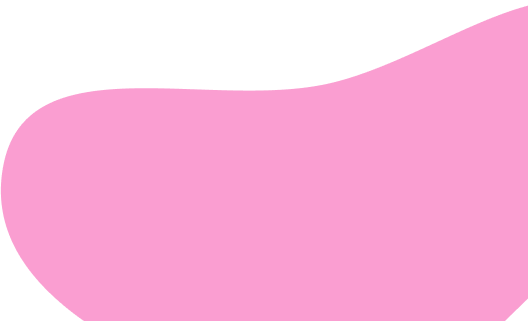







01: Quick Take: Insightful vs Hubstaff for Remote Work Tracking
Remote teams don’t just need time logs—they need visibility into how work unfolds across shifts, tools, and locations.
Insightful captures that nuance by aligning tracking with real-world schedules, meetings, and workloads. It automatically detects work activity—even in Zoom or during async tasks—giving managers clean data and employees fair visibility. That makes it a strong fit for hybrid teams that value autonomy and accuracy.
- Strength: Context-aware tracking built for distributed work
- Built For: Remote, async, and hybrid teams
- Best Fit: Teams that need flexible, shift-aligned visibility
Hubstaff, on the other hand, focuses on presence-based tracking. It relies on timers, screenshots, and GPS logs to prove activity. While helpful for field staff and clock-in workflows, it lacks the context needed for complex, desk-based roles.
- Strength: Time and location logs with mobile-first tools
- Built For: Field teams and hourly contractors
- Best Fit: Small teams that track presence over productivity
{{divider}}
02: Insightful vs Hubstaff Features Breakdown
For remote and hybrid teams, tracking tools must go beyond activity logs. What matters is whether the data reflects real-world work—across time zones, meetings, and asynchronous schedules.
Insightful features are built to capture that context. Its shift-aware tracking, meeting detection, and flexible time capture give teams visibility without micromanagement. Managers see when real work is happening—even if it doesn’t follow a 9–5 pattern.
Hubstaff features focus on timers, screenshots, and device-level activity. While it handles basic tracking well, it misses nuances like flexible schedules, meeting time, and async workflows. That makes it better suited for field-based or hourly teams, but less effective for remote knowledge work.
In short: Insightful tracks how remote work happens. Hubstaff records when a device is active.
[fs-toc-omit]Time Tracking & Flexibility
Remote work doesn’t follow a fixed schedule and tracking tools that assume otherwise create bad data. To support flexible shifts, async hours, and cross-timezone teams, visibility has to move beyond static timers.
Insightful tracks time across devices, supports async workflows, and accounts for time off or non-linear work.
- Recognizes video calls as active time
- Supports flexible schedules and shift overlaps
- Tracks work across personal or company devices
- Includes offline tracking and manual time corrections
Hubstaff relies on manual timers and keyboard/mouse activity.
- No meeting or call recognition
- Idle time triggered during valid work
- Limited flexibility for shift or timezone variation
- Manual entries only available on certain plans
Bottom line: Insightful tracks work when and where it happens. Hubstaff logs activity when the tracker is on.
[fs-toc-omit]Monitoring & Transparency
In remote environments, visibility should build trust instead of creating tension. Monitoring tools must show what’s happening without crossing the line into surveillance.
Insightful is built with transparency by design.
- Role-based access for managers and employees
- Configurable screenshot capture by app or task
- Employee-facing dashboards with real-time insights
- Optional blur settings to protect privacy
Hubstaff uses a top-down model. Admins control visibility, and employees have limited insight.
- No employee-facing productivity views
- Static screenshot settings across users
- Activity data mostly visible to admins
- Limited customization for transparency
Bottom line: Insightful supports open, role-based monitoring. Hubstaff centers visibility around admin control.
[fs-toc-omit]Productivity Analytics
Tracking activity is only useful if it helps teams work smarter. For remote setups, that means surfacing patterns, as opposed to just logging clicks.
Insightful gives managers context-rich analytics that reflect real output.
- Productivity scores adapt to actual schedules
- Visual dashboards show workload and team balance
- Burnout signals and focus alerts built-in
- Works even with design, dev, or async tool use
Hubstaff ties productivity to mouse and keyboard movement.
- No adjustment for meetings or PTO
- Drops productivity scores during passive work
- Lacks burnout or focus signal detection
- Surface-level activity stats, not role-aware insights
Bottom line: Insightful reveals how teams are working. Hubstaff tracks if they’re typing.
[fs-toc-omit]Integrations & Scalability
Remote tracking doesn’t happen in a vacuum—it has to plug into payroll, HR, and project tools to deliver real value across the business.
Insightful integrations include 50+ platforms out of the box.
- Native integrations with HR, payroll, and PM tools
- REST API and SCIM support for secure scaling
- Role mapping across teams and departments
- Real-time exports for billing, payroll, and reports
Hubstaff integrations connect to key project tools, but lacks depth in HR or org-level visibility.
- Integrates with Trello, Asana, and similar apps
- No native HRIS or payroll connections
- Limited automation outside task tools
- API access available only on higher plans
Bottom line: Insightful scales across your stack. Hubstaff stays siloed in task tracking.
[fs-toc-omit]Additional Features
For remote teams, accuracy and transparency hinge on more than just activity logs. Features that support flexible work, protect privacy, and reduce admin overhead separate basic tracking from operational insight.
Insightful offers meeting detection, shift-aware analytics, and employee dashboards across all plans.
- Detects meetings and adjusts productivity data
- Works across company or personal devices
- Role-based dashboards for employees and managers
- Automatic task alignment and offline time capture
Hubstaff offers location tracking and screenshots, but lacks meeting recognition or role-based visibility.
- No support for meeting detection
- Screenshots capped or restricted by plan
- GPS tracking requires add-on or top-tier plan
- Employee visibility not available
Bottom line: Insightful includes context-rich features by default. Hubstaff relies on upgrades to fill key gaps.
{{banner-1}}
03: Who Each Tool Works Best For—And When It Falls Short
Not every tracking tool is built for distributed work. Insightful fits remote-first teams that need flexibility across shifts, tools, and locations. Hubstaff works best for field teams or small companies focused on presence logging.
[fs-toc-omit]Insightful vs Hubstaff: Team Fit
The table below compares how each platform aligns with modern remote team needs—from async collaboration to device flexibility.
Bottom line: Insightful supports modern remote team structures. Hubstaff is best for simpler, clock-in-based setups.
[fs-toc-omit]Insightful vs. Hubstaff: Remote Work Tracking Use Case
Tracking remote work means adapting to real workflows—not enforcing rigid standards. This table shows where each tool succeeds or falls short in everyday scenarios.
Bottom line: Insightful reflects real-world workflows. Hubstaff enforces fixed rules with less flexibility.
[fs-toc-omit]How TRG Transformed Remote Work With Insightful
The challenge: TRG, a global outsourcing provider with teams across Asia and the U.S., struggled to maintain accurate tracking across time zones. Manual processes made it hard to align project hours with billing, and remote workers often felt micromanaged by rigid monitoring tools.
The solution with Insightful: TRG rolled out Insightful to gain clarity into time usage without adding friction to distributed workflows. With real-time activity tracking, task-based visibility, and employee-facing dashboards, the team was able to:
✔ Replace manual logs with automated, real-time time capture
✔ Align tracked hours with project roles and team schedules
✔ Improve transparency across client-facing deliverables
✔ Reduce team pushback with configurable privacy and visibility
The results:
- Productivity increased across remote locations
- Project billing became more accurate and defensible
- Manual reviews dropped as automation improved trust
- Employees gained visibility into their own work patterns
Bottom line: While a Hubstaff case study merely tracks presence, TRG needed deeper insight and flexibility. Insightful delivered a smarter, more transparent way to manage remote productivity at scale.
Read how Insightful helps distributed teams stay synced.
{{divider}}
04: Ease of Use & Setup
Employee monitoring tools should be simple to navigate and easy to deploy—especially across teams with varying technical skills. Insightful and Hubstaff both offer centralized control, but differ in how accessible that control is for day-to-day users.
[fs-toc-omit]Usability: A Platform for All—or Just the Admins?
Remote teams need role-level access to insights—not just a manager’s dashboard. Both Insightful and Hubstaff offer centralized platforms, but they differ in who they’re actually built for.
Insightful focuses on self-service and clarity:
- Dashboards built for each role: managers, HR, employees
- Clean UI with productivity views and shift data at a glance
- Rated 4.8/5 for ease of use on Capterra
- Designed for async, hybrid, and BYOD use cases
Hubstaff leans admin-first in design:
- Central dashboards require navigation across multiple tabs
- Employee access is limited—visibility mostly for admins
- Reviews mention it’s better for simple time tracking than team-wide visibility
- More optimized for time-on-task logging than team-wide insight
Bottom line: Insightful ease of use is designed for every role. Hubstaff ease of use is more aimed at admins and timekeepers.
[fs-toc-omit]Setup: Easy Remote Deployment—or Delays That Disrupt Workflows?
Fast, flexible rollout is non-negotiable for distributed teams. Platforms should install quickly across devices, sync roles automatically, and work from day one—without IT bottlenecks.
Insightful setup makes onboarding seamless:
- Bulk installer with silent updates for remote teams
- Works across Windows, macOS, Linux, and personal devices
- HRIS and directory sync auto-assigns roles and locations
- Installs silently—no manual action required from users
Insightful customer reviews: Users rate it 4.8/5 for setup on Capterra, noting its “instant rollout” and “zero-friction onboarding.”
Hubstaff setup is slower and more manual:
- Requires device-by-device installation—no bulk deployment
- Limited support for personal devices or BYOD setups
- No built-in HRIS sync or team role assignment
- Admins must manually group users by project or team
Hubstaff customer reviews: Users on TrustRadius highlight “tedious onboarding” and setup delays, especially for growing teams.
Bottom line: Insightful deploys at scale with minimal lift. Hubstaff 2025 reviews note it creates rollout friction from the start.
{{banner-2}}
05: Intelligence & Control
Remote work creates challenges that go beyond logging hours. Leaders need visibility that builds trust, automation that reduces overhead, and AI that turns raw data into meaningful insights. Insightful and Hubstaff both offer tracking—but only one helps teams take action in real time.
[fs-toc-omit]Visibility: Real-Time Access—or Top-Down Oversight?
Remote visibility only works when the whole team sees what matters—not just admins. That’s where Insightful and Hubstaff take different paths.
Insightful supports shared visibility across roles:
- Access Controls – Role-based dashboards with scoped visibility for teams and managers
- Transparency – Personal productivity views help employees self-correct and improve
- Privacy Settings – Customizable rules for screen capture, meeting detection, and app tracking
- Compliance – Built-in support for GDPR, CCPA, and data transparency standards
Hubstaff limits visibility to admin roles:
- Access Controls – Admin-only dashboards with no team-level visibility
- Transparency – No employee-facing view of tracked metrics or productivity
- Privacy Settings – Static screenshot capture with minimal context
- Compliance – Meets general standards, but lacks granular role-based access control
Bottom line: Insightful builds trust through shared access. Hubstaff restricts visibility to the top.
[fs-toc-omit]Automation: Helps You Take Action—or Just Collects Data?
Automation should reduce manual effort and support remote workflows in real time. Here’s how each platform handles it.
Insightful drives proactive decisions:
- Automates performance reports by team, role, or project
- Detects burnout signals before they escalate
- All automation is included across paid tiers—no upsell
Hubstaff automates core admin tasks:
- Auto-generates timesheets and connects to payroll
- No smart alerts tied to shifts or real-world behavior
- Most automation requires upgraded plans
Bottom line: Insightful automates smart workflows. Hubstaff automates admin paperwork.
[fs-toc-omit]AI: Real-Time Insights—or Delayed Coaching?
AI should do more than summarize the past—it should help you fix problems before they affect performance.
Insightful uses AI to power remote management:
- Flags burnout, low engagement, or under-resourcing in real time
- Adjusts scores based on context like PTO or meetings
- AI features included in all paid plans—no hidden add-ons
It actively supports real-time decisions, not just end-of-week reports.
Hubstaff does not offer native AI capabilities:
- No productivity modeling or real-time recommendations
- No AI-driven visibility or burnout detection
- Performance insights limited to keyboard and mouse logs
Bottom line: Insightful helps you lead proactively. Hubstaff leaves the guesswork to managers.
{{divider}}
06: Insightful vs Hubstaff Pricing 2025
Choosing a tracking tool means looking beyond the starting price—especially for remote teams. It’s about what’s included from day one, how costs scale, and whether key features are available without paywall.
- Insightful cost: Starts at $6.40/user/month, with modular pricing and no seat minimums. Remote work tracking features like shift detection, project time, and privacy controls are included from day one—without upsells.
- Insightful free trial: 7-day full-feature trial with screen capture, productivity scoring, and automation. No credit card required.
- Hubstaff cost: Starts at $7/user/month, but most remote-first features—like GPS, productivity analytics, and screenshots—are gated behind Premium plans or add-ons.
- Hubstaff free trial: 14-day Premium trial includes activity monitoring and basic time tracking. Downgrades to limited free version with restricted visibility.
[fs-toc-omit]Insightful vs Hubstaff: Plan Tiers
Insightful pricing gives remote teams access to full visibility and shift-aware tracking from the start. Hubstaff pricing requires higher plans to unlock productivity scores, team dashboards, and critical integrations.
[fs-toc-omit]Insightful vs Hubstaff: Add‑Ons
Insightful includes remote-ready tracking in all paid plans, with modular upgrades for advanced insights. Compared to Insightful pricing, Hubstaff locks most deeper functions behind higher-tier bundles with fewer standalone options.
[fs-toc-omit]Insightful vs Hubstaff: Limits & Billing
Insightful 2025 provides flexible access across team sizes, billing cycles, and tech stacks. Hubstaff places stricter requirements on user count, payment frequency, and integration coverage.
{{divider}}
07: Insightful vs Hubstaff: Which Tool Is Right for You?
If your team needs more than simple timers—visibility into shifts, async work, and actual output—Insightful is the better fit for distributed and hybrid workforces.
With real-time tracking that reflects flexible schedules, privacy-aware dashboards, and automation designed for remote teams, Insightful gives you a full picture of how work happens across roles and time zones.
Choose Insightful if you:
- Need accurate time tracking that adjusts for meetings, PTO, and async hours
- Want employees to access their own productivity data without admin bottlenecks
- Support hybrid or BYOD teams across devices and locations
- Rely on tools like Jira, Zoom, or HRIS systems to run operations
- Care about role-based visibility and privacy settings your team can trust
Choose Hubstaff only if:
- You track field teams or hourly contractors who need GPS and punch-in tools
- Admin-only dashboards and static tracking are sufficient for your use case
- You're focused on presence logs, not contextual performance insights
Bottom line: Insightful is purpose-built for flexible, distributed work. Hubstaff works best where time tracking means presence—not productivity.
Want to explore more tool comparisons? See how Insightful stacks up to Time Doctor.
FAQs: Insightful vs Hubstaff 2025
Insightful is the best alternative to Hubstaff for smaller teams that need accurate shift tracking, meeting detection, and async scheduling support. Unlike Hubstaff, which focuses on time logs and screenshots, Insightful offers flexible dashboards, role-level visibility, and built-in privacy for distributed teams.
In a Hubstaff comparison, Insightful delivers more complete tracking by aligning with shifts, PTO, and asynchronous workflows. Hubstaff relies on static timers and device activity, which can misclassify productive time—especially during meetings or quiet work sessions.
When comparing Insightful vs Hubstaff integration, Insightful clearly leads with direct connections to platforms like Zoom, Jira, and HRIS tools. Hubstaff requires Zapier for many integrations and lacks native syncing for HR workflows or shift-based visibility.
Insightful stands out among Hubstaff alternatives for real-time insights, meeting-aware tracking, and automated shift detection. While tools like Time Doctor or DeskTime offer basic monitoring, they don’t match Insightful’s automation, privacy controls, or support for async teams.
You can find a Hubstaff review on sites like G2, Capterra, or TrustRadius. Remote teams often point out limitations in meeting detection, PTO tracking, and user visibility—areas where Insightful provides more accurate and flexible coverage.
The main competitors to Insightful include Hubstaff, Teramind, and Time Doctor. These tools cover basic activity logging, but Insightful offers smarter dashboards, automation, and team-level transparency—built for fully remote and hybrid teams.
Top competitors to Insightful include Hubstaff, ActivTrak, and Clockify. However, many lock features behind higher plans or require multi-user minimums. Insightful offers flexible monthly billing, no seat minimums, and modular pricing that supports remote scaling.
Insightful enables full transparency across roles with dashboards for employees and managers, adjustable privacy settings, and scoped data access. In contrast, Hubstaff limits visibility to admins and doesn’t offer self-view options—making it harder to promote team trust.
When reviewing Insightful vs Hubstaff pros and cons: Insightful pros include shift- and meeting-aware tracking, employee dashboards, and HR integration. Hubstaff pros and cons include basic GPS tools and time logs, but fall short on automation, transparency, and remote flexibility.





