Insightful vs ActivTrak– Which Tool Does Screen Monitoring Better?
Exploring ActivTrak alternatives? Compare Insightful and ActivTrak, two leading monitoring tools, to see which software delivers better visibility, features, and value. Find out which one is the right fit.

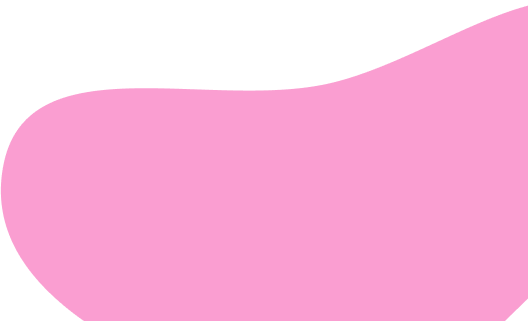







01: Quick Take: Insightful vs ActivTrak for Screen Monitoring
The main difference between Insightful and ActivTrak can be summarized as: dynamic monitoring vs static snapshots.
Insightful delivers live, rule-based screen visibility that adapts to how teams actually work. With layered screenshot options, real-time views, and configurable settings, it supports compliance while respecting privacy. This makes it a strong choice for distributed teams and organizations that want clarity without crossing boundaries.
- Strength: Real-time monitoring tailored to workflows
- Built For: Compliance-driven, productivity-focused, and remote-first companies
- Best Fit: Teams seeking visibility that balances accountability and privacy
ActivTrak relies on interval-based screenshots that offer limited insight into real activity. Without add-ons, it lacks true live monitoring or flexible configuration, making it better suited for surface-level oversight. Its value lies in simplicity but leaves gaps for leaders needing actionable context.
- Strength: Lightweight, snapshot-only monitoring
- Built For: IT-led oversight and basic policy enforcement
- Best Fit: Teams satisfied with passive monitoring and baseline screen data
{{divider}}
02: Insightful vs ActivTrak Features Breakdown
Does the platform deliver meaningful visibility—or just a stack of screenshots? That’s the real test of any screen monitoring tool.
Insightful features center on live views, rule-based capture, and contextual monitoring that adapts to how teams work. Screens can be tied to apps, tasks, or behaviors, with flexible privacy settings built in. The result is oversight that’s transparent, configurable, and ready for compliance.
ActivTrak features rely on timed screenshots and limited filtering. Without upgrades, it lacks live screen viewing and offers minimal rules for when or how captures occur. While simple to deploy, it provides surface-level oversight that rarely connects activity to outcomes.
In short: Insightful adapts monitoring to workflows. ActivTrak applies a static, one-size-fits-all model.
[fs-toc-omit]Screen Monitoring & Flexibility
Screen monitoring must balance visibility with control—too rigid, and it erodes trust; too loose, and it misses critical actions.
Insightful offers configurable screen monitoring tailored to workflows. It includes:
- Rule-based screenshots by task, team, or app
- Optional live views for real-time management
- Contextual screen capture during specific events
- Flexible settings to respect privacy and policy
ActivTrak offers static, fixed-interval screenshots with limited control. It includes:
- Screenshots captured on timed intervals only
- No live view access for supervisors
- Minimal rules for when or how screens are captured
- Requires upgrading for full screenshot visibility
Bottom line: Insightful adapts screen monitoring to fit workflows. ActivTrak applies a one-size-fits-all approach.
[fs-toc-omit]Monitoring & Accuracy
Screen data should support compliance, audits, and operational oversight, not just fill storage with static images.
Insightful turns screen activity into reportable context:
- Timestamped logs with screen evidence per event
- Compliance reports tied to screen records
- Exportable archives for audits or reviews
- Anomaly tagging for high-risk screenshots
ActivTrak offers limited visibility with sparse documentation:
- Screenshot history tied to app use, not actions
- No audit-level compliance reporting
- Export features are basic and lack metadata
- No tagging or classification of visual anomalies
Bottom line: Insightful provides report-ready visuals. ActivTrak delivers raw screen data without context.
[fs-toc-omit]Analytics & Automation
Screenshots become powerful when paired with smart triggers and analysis—not when buried in storage.
Insightful automates monitoring with rules and context-aware alerts.That means:
- Screenshot capture triggered by specific tools or behavior
- Anomaly detection flags risky sessions
- Screens can be linked to app usage and projects
- Smart filters highlight only what matters
ActivTrak offers limited analytics for screen content:
- Static image logs with no behavioral triggers
- No rule-based screen capture automation
- Screens not tied to task or workflow
- No intelligent sorting or pattern detection
Bottom line: Insightful uses automation to surface real issues. ActivTrak captures everything—but says little
[fs-toc-omit]Integrations & Scalability
Scalable monitoring requires integrated workflows—not isolated screenshots that create silos.
Insightful integrations embed screen data where decisions happen:
- Connect to Jira, Teams, and task managers
- Webhooks for alert-driven screenshots
- Export to HR, legal, or audit platforms
- Supports policy settings by role or department
ActivTrak integrations offer minimal depth and low flexibility:
- No direct screen monitoring exports
- Few integrations outside core app usage
- Zapier required for basic automation
- Advanced features locked behind premium plans
Bottom line: Insightful connects screen data across tools. ActivTrak keeps it contained and manual.
[fs-toc-omit]Additional Features
Strong monitoring platforms don’t stop at capturing activity. They provide added controls that make oversight practical, secure, and adaptable. Extra features are what separate simple screenshot tools from solutions that actually support long-term team and compliance needs.
Insightful features:
- Smart alerts for suspicious or unusual activity
- Visual audit logs with event-level timestamps
- Privacy controls by location, role, or region
- API and webhook support for advanced monitoring workflows
ActivTrak features:
- Basic alerts with limited depth
- Screenshots without event-level logs
- Few privacy configuration options
- No API for screen monitoring functions
Bottom line: Insightful equips teams with proactive monitoring and compliance tools. ActivTrak leaves leaders with reactive oversight.
{{banner-1}}
03: Who Each Tool Works Best For—And When It Falls Short
Not every screen monitoring tool serves the same purpose. Insightful works best for remote and hybrid teams that need real-time visibility with context. ActivTrak is better suited to office setups where oversight is led by IT and monitoring needs are limited to basic snapshots.
[fs-toc-omit]Insightful vs ActivTrak Screen Monitoring: Team Fit
Different teams require different levels of visibility. This breakdown shows where Insightful fits modern team needs—and where ActivTrak falls behind.
Bottom line: Insightful adapts to the needs of distributed, compliance-driven, and privacy-focused teams. ActivTrak stays basic, leaving gaps for organizations that need context and flexibility.
[fs-toc-omit]Insightful vs ActivTrak Screen Monitoring: Use Case
Screen monitoring needs to differ by role. Here’s how Insightful and ActivTrak perform across key scenarios and use cases.
Bottom line: Insightful aligns monitoring with practical team scenarios, ensuring balance between oversight and trust. ActivTrak provides surface-level snapshots that don’t scale well to complex or compliance-heavy use cases.
[fs-toc-omit]How Caduceus Health Used Real‑Time Visibility to Improve Call Performance
The challenge: Caduceus Health, a U.S.-based leader in revenue cycle management, faced rising inefficiencies across hybrid teams. Without live visibility, managers couldn’t spot workflow gaps quickly, and call abandonment climbed above 14%.
The solution with Insightful: By adopting Insightful’s real-time visibility, Caduceus gained the insights needed to act immediately. Managers and teams were able to:
✔ Gain real-time visibility into employee activity and workflow trends
✔ Identify staffing mismatches and bottlenecks proactively
✔ Boost productivity through transparent, actionable data
✔ Empower both managers and staff with performance insights—without turning to micromanagement
The results:
- Call abandonment dropped from 14% to under 3%
- Productivity rose by 20%
- Employee engagement increased by 30%
Bottom line: Unlike an ActivTrak case study that leans on static screenshots and limited oversight, Caduceus achieved measurable improvements with Insightful’s real-time insights—transforming both customer service and team performance.
Read how Insightful helps teams build trust with secure, real-time visibility.
{{divider}}
04: Ease of Use & Setup
Successful adoption comes down to two things: whether dashboards are intuitive for everyday users, and whether setup runs smoothly without burdening IT. Both Insightful and ActivTrak provide centralized dashboards, but only one extends flexibility across roles, devices, and work environments without creating unnecessary roadblocks.
[fs-toc-omit]Usability: Flexible Dashboards—or Static Admin Views?
Ease of use matters, especially for screen monitoring, where transparency and role-based access are key. Insightful and ActivTrak both offer centralized interfaces, but only one enables effective use beyond IT and admin teams.
Insightful builds screen monitoring for visibility, not just oversight.
Dashboards are role-aware, showing filtered screen data by task, team, or timeframe—no admin gatekeeping.
- Easy to configure visibility levels by user role
- Built-in privacy features like blurring and scoped access
- Rated 9.2/10 for user experience by both admins and staff
ActivTrak’s UI limits screen insights to administrators.
While easy to deploy, dashboard depth and screen visibility remain tied to admin roles.
- Reviewers say it's hard to navigate and find detailed data.
- Little flexibility for role-based screen access
- Screenshots often isolated from broader workflows
Bottom line: Looking at Insightful ease of use vs ActivTrak ease of use, Insightful empowers teams with flexible, privacy-respecting screen visibility. ActivTrak centralizes control but limits usable insights across roles.
[fs-toc-omit]Setup: Easy Setup—or Deployment Delays?
Screen monitoring tools should be quick to deploy and easy to manage, especially across large or remote teams. A seamless setup ensures visibility starts from day one without IT bottlenecks.
Insightful setup is streamlined for fast, scalable visibility.
- Bulk deployment with auto-updates and silent install options
- Full cross-platform support: Windows, macOS, and Linux
- Role-based access and privacy settings auto-configured
- BYOD and company-managed device compatibility
Insightful customer reviews: Known for “simple, fast deployment” and rated 4.7/5 for support on G2.
ActivTrak setup adds friction with limited flexibility.
- Manual installs required per device; no native bulk rollout
- No support for BYOD; works only on company-managed machines
- No automated role grouping or privacy presets
- Limited macOS features, no native Linux support
ActivTrak customer reviews: Users report “setup friction and manual renewals” on G2.
Bottom line: Insightful makes screen monitoring setup fast, flexible, and IT-friendly. ActivTrak creates delays and support gaps before monitoring even begins.
{{banner-2}}
05: Intelligence & Control
Monitoring tools aren’t just about collecting data—they’re about making that data useful. Automation should cut down on repetitive admin work, visibility should build trust across roles, and AI should deliver insights when they’re needed most.
Both Insightful and ActivTrak include these features, but their approaches create very different results for teams.
[fs-toc-omit]Visibility: Role-Based Monitoring Access—Or Admin-Only Oversight?
How screen monitoring tools handle visibility is just as important as the screenshots they capture. Insightful and ActivTrak take very different approaches to who can view, filter, and manage screen data.
Insightful makes screen data accessible and accountable.
Managers and employees can access relevant screen insights, with role-based controls that balance oversight and privacy.
- Access Controls – Role-specific access to screen captures and monitoring dashboards
- Transparency – Employees can view their own monitoring details via personal dashboards
- Privacy Settings – Blurring, redaction, and scoped capture by role or department
- Compliance – Aligned with GDPR, CCPA, and enterprise audit standards
ActivTrak restricts screen data to top-level admins.
Detailed screen monitoring is locked behind admin access, limiting visibility for managers and teams.
- Access Controls – Screen data visible only to platform admins
- Transparency – No employee-facing visibility into their own monitored activity
- Privacy Settings – Fixed screenshot capture with limited privacy configuration
- Compliance – Meets baseline compliance, but lacks granular role-based transparency
Bottom line: Insightful enables transparent, role-aware screen monitoring across the organization. ActivTrak keeps insights siloed behind admin-only access.
[fs-toc-omit]Automation: Smarter Screen Monitoring—Or Static Alerts?
Automation should make screen monitoring smarter, triggering captures, surfacing risks, and reducing manual review. Here’s how Insightful and ActivTrak compare when it comes to making screen monitoring actionable.
Insightful gives teams full control over automation and visibility.
Built-in rules trigger screenshots or alerts based on apps, behavior, or time—no coding or IT support required.
- Automates screen captures during specific activities or tool usage
- Triggered alerts based on user behavior, time, or risk signals
- Available across all plans—no premium gatekeeping
ActivTrak restricts automation and hides control in admin tools.
While basic alerts exist, screen monitoring automation is rigid and available only through upgrades.
- Limited to fixed usage thresholds—no dynamic triggers
- No screen-specific rule builder or task-based automation
- Access locked behind Pro+ plans and requires admin setup
Bottom line: Insightful makes screen monitoring smarter and adaptive through accessible automation. ActivTrak keeps screen logic static, buried behind admin-only tools.
[fs-toc-omit]AI: Proactive AI Alerts—or Passive Productivity Tips?
AI is now built into many employee monitoring software tools, but not all AI delivers timely insights. Insightful and ActivTrak use AI differently when it comes to surfacing screen monitoring data that teams can act on.
Insightful uses AI for real-time screen insight and risk detection.
AI flags productivity drops, risky patterns, or abnormal activity as it happens, helping managers respond before issues escalate.
- AI highlights changes in focus behavior based on screen activity
- Alerts trigger during abnormal app usage or workflow breaks
- Integrated into all plans, no usage caps or upgrade gating
ActivTrak uses AI for delayed trend analysis only.
Its Coach module offers productivity tips, but feedback is based on historical trends—not live screen data.
- Coaching insights delivered after reviewing past patterns
- AI operates outside live monitoring tools or alerts
- Requires higher-tier plan with limited real-time value
Bottom line: Insightful brings AI directly into screen monitoring for real-time awareness. ActivTrak applies AI after the fact, offering delayed insights with limited in-the-moment value.
{{divider}}
06: Insightful vs ActivTrak Pricing 2025
Pricing means more than evaluating cost. It’s more about whether plans scale fairly, how features are packaged, and how easy it is to try before making a purchase. Insightful keeps pricing straightforward and flexible for any team size, while ActivTrak comes with higher starting costs and key features locked behind premium tiers.
- Insightful cost: Starts at $6.40 per user/month for core monitoring and productivity features, with flexible plans, no user minimums and both annual and monthly billing options.
- Insightful free trial: 7-day full-feature trial with no credit card required and no feature limitations.
- ActivTrak cost: Plans start at $10 per user/month for basic monitoring. More advanced tiers with live screen views, analytics, and coaching go up to around $19 per user/month.
- ActivTrak free trial: New users get a full 14-day trial of the Professional plan with all features included; after the trial ends, the account reverts automatically to the Free plan.
[fs-toc-omit]Insightful vs ActivTrak: Plan Tiers
With Insightful pricing, teams get access to full employee monitoring software capabilities—including automation and live screen view—without expensive plan jumps. ActivTrak pricing hides screen monitoring features behind upgrades and user minimums.
[fs-toc-omit]Insightful vs ActivTrak: Add‑Ons
Insightful allows teams to scale with low-cost, à la carte add-ons. Compared to Insightful pricing, ActivTrak locks many employee monitoring software features into its top plans with no add-on flexibility.
[fs-toc-omit]Insightful vs ActivTrak: Limits & Billing
Insightful 2025 supports flexible billing, plan upgrades, and feature access without gating core screen monitoring behind admin walls. ActivTrak enforces stricter limits across users, billing, and integrations.
07: Insightful vs ActivTrak: Which Screen Monitoring Tool Is Right for You?
If you're looking for customizable, real-time, and privacy-conscious employee monitoring software, Insightful is the stronger choice for teams that value flexibility, compliance, and actionable insights.
With live screen view, rule-based screenshots, role-level access, and privacy-first settings, Insightful supports remote, hybrid, and regulated teams with powerful, adaptive screen monitoring.
Choose Insightful if you:
- Need real-time screen monitoring and contextual screenshots by app or behavior
- Require blurred or scoped screen capture to meet compliance policies
- Manage remote or global teams with tailored access levels
- Want audit-ready logs and customizable screen capture rules
- Prefer privacy-aware tools with role-based visibility across your organization
Choose ActivTrak only if:
- You’re looking for passive screenshot capture without live view
- Your monitoring needs are basic and limited to static snapshots
- Your team is fully office-based with centralized IT oversight
Bottom Line: For organizations needing real-time, flexible screen visibility that adapts to workflows and compliance needs, Insightful offers unmatched control. It’s built to deliver oversight without overreach—Insightful empowers leadership while respecting employee transparency.
Want to explore other monitoring comparisons? See how Insightful compares to Hubstaff.
Insightful vs ActivTrak 2025
Insightful is the best alternative to ActivTrak. It’s the smarter option for small teams needing flexible yet comprehensive screen monitoring. It delivers rule-based real-time captures, privacy controls, and scalable billing without requiring a minimum headcount. Meanwhile, ActivTrak requires a 5-user minimum and restricts screen features to premium plans.
In an ActivTrak comparison, Insightful outperforms by offering live visibility, context-driven rules, and privacy-by-design controls. ActivTrak, on the other hand, relies largely on periodic screenshots, lacks flexible capture criteria, and limits visibility to higher-tier users.
Insightful integrates natively with tools like Slack, Jira, and HR platforms via API, API and native integrations, making screen data accessible across workflows. ActivTrak offers limited native integration and pushes more automation through Zapier or enterprise add-ons.
As an ActivTrak alternative, Insightful leads in delivering adaptive screen monitoring, privacy awareness, and insights-driven features. Other alternatives like Hubstaff or DeskTime offer basic visual tracking but generally lack real-time context and compliance-first features.
You can find ActivTrak reviews on Capterra. Users have raised concerns about ActivTrak’s navigation and screen monitoring interface. Several reviews mention that the layout can feel unintuitive and make it hard to access detailed insights or return to previous views quickly.
Top competitors to Insightful include ActivTrak, Hubstaff, and Teramind, each offering visual tracking. However, Insightful differs by integrating live views, privacy roles, and automation in one cohesive platform with seamless adoption.
Leading competitors include ActivTrak, Time Doctor, and DeskTime, but these tools often require higher-tier plans for advanced monitoring. Insightful stan
Insightful is better suited for remote teams: it supports BYOD setups, scoped capturing, and self-access dashboards to foster transparency. ActivTrak lacks flexible capture settings and employee-facing monitor visibility, making it less effective for distributed or privacy-sensitive environments.
Insightful’s pros include real-time screen capture, rule-based automation, and compliance-ready logs. ActivTrak pros and cons include ease-of-use and broad activity dashboards, but limited context, rigid setup, and visual data locked to higher tiers.
.svg)




